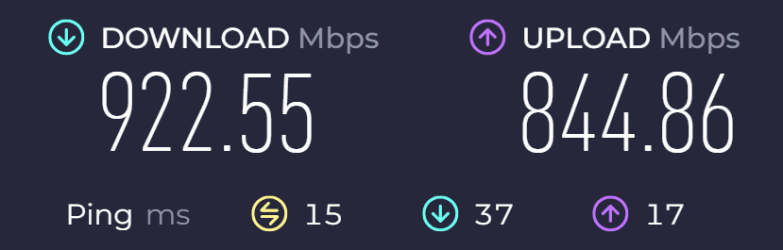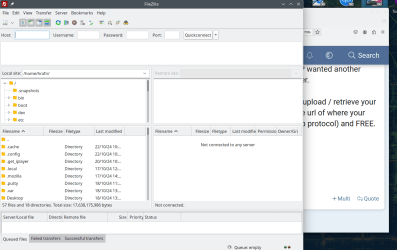If you use OneDrive, you have to understand how it works. The problem is many don't.
@TraderGary Exactly! That's been my point all along in my long-winded posts about it. And you do understand. That's why it works out so well for you.
Knowledgeable users know whether Onedrive is for them or not. But the number of those not in the know far exceeds those who are. They are not geeks like us here. It's many of those people who end up here all because they were not given a clear choice in the first place. IMO, the way MS has chosen to go about this is nothing but a
deceptive marketing tactic to sell 365. Is 365 a good deal? Absolutely...for the person who wants to use it, understands it, and it fits their needs... like you. But that's far from everyone.
There is absolutely NO SUBJECT that has been cussed and discussed on the is forum more than Onedrive.... it's usefullness, it's idiosyncrancies, AND the problems it has caused users because they either don't understand it, don't want to use it, or don't know they're using it. I cringe every single time we see a new thread from a user with his file system in a mess. It has been talked about backward, forward, and sideways. It has been the savior for some for using it and misery for others because they were using it unbeknownst to themselves.
MS has caused the chaos we have seen surrounding Onedrive by forcing it on users, thereby MS is the reason for most people's hatred of it. Onedrive should be an
option....a choice...period...just as any other cloud storage is.
A clear and concise explanation during OOBE for both PRO and HOME users should be given that
if one uses a MS account, he's using Onedrive, his files will NOT be stored on his local drive, he's given only 5 gb of storage, and if his data exceeds that amount he has to buy more storage or pay $100 a year for 365. How hard would that be for MS to do to put it in simple language... a clear and concise opt-out of Onedrive and using a local account instead during OOBE. Would this solve ALL the problems? No. Some users would click, click, click, right on through OOBE and set up a MS account anyway. But it would help to solve a lot of them. To my way of thinking a fairer marketing practice would be a local account being the first option during OOBE with an explanation of the advantages of setting up a MS account instead. It would do a hell-of-a lot more to promote 365 and all it's advantages.
Many folks out there are sitting
in the dark, fat and happy, with less than 5gb of data syncing to Onedrive and they don't even know it. Their system crashes so they'll recover or clean install and like magic, their files are still there. This is a perfect solution. Onedrive saves the day.
But more often than not, an existing user will transfer a bunch of photos from his phone to his PC because he doesn't want to buy more icloud storage. Or there will be a little old lady who buys a new computer and she sets up a MS account because MS tells her she has to in big bold letters. She then transfers 20 gb of photos and videos dating back 20 years to it or goes on Facebook and saves every photo all 10 of her grandkids post onto her system. She saves every email not knowing that's tied to her amount of allowed Onedrive storage, too. So, soon she has more than 5 gb of stuff in OD.
Boom. Both these users are caught in the Onedrive trap. They don't know how to get out of it, so they delete onedrive thinking that will cut off the head of the snake or have someone else who doesn't understand it either do it for them. All this does is compound the mess.
Should either of these users have taken responsibility to learn about their situation in the first place and know the proper way to get out of it? In a perfect world, yes. But the normal everyday consumer of Windows(or Apple or Android) is not in the know. They know only when something works and when it doesn't. Knowing the why is over the head of many users. They don't even know the proper questions to ask. With Onedrive, I deal with them all time and don't even try to explain it any more because it just does not sink in for a lot of people. I do my best to get their files back on their system drive where they want them to be. Most times I can. But sometimes, files have been lost depending on what has happened before I get it and how much time has passed. Files are removed on MS servers for whatever reason. Once a customer's incorrect actions gets involved and what happened on Onedrive servers, it is not 100% infallible.
Using my old lady example, buying 365 might not be right for her. She's on a tight fixed income.$99 a year is a lot of money to her. She has no need for all the bells and whistles of 365 or doesn't trust something she doesn't understand. I can't in good conscience tell her the best choice is to spend $99 a year to subscribe to 365. MS has no right to put her into the situation where she has to either as a easy way to resolve her problem
along with quick money in their pocket.
I usually can support most of MS decisions but forcing Onedrive syncing on unsuspecting users is the single biggest dis-service MS has ever put in place. MS has absolutely NO RIGHT to decide where a user's files are stored. I'll use John's server space to say it over and over as many times as I have to, hoping just
ONE reader will read it before they are affected by it, and if they are affected by it to know that there is a
proper way to get out of it. All they need to do it ask
before they make their situation worse.
I fully understand why 365 works out so well for you and others here, Gary, and why you believe in it so much. I'm in no way arguing against anyone buying 365. It's a fantastic product for certain users' needs. I'm just saying it's not right for everyone and you, me, or MS should not assume 365 is always the solution for everyone.
There is no one size fits all.
My opinion and I'm stickin' to it. Yeah. Sue me. I'm in a mood and on one of my rolls today. Aren't you glad I picked your reply to respond to?