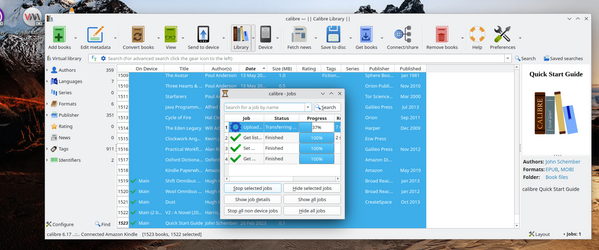Hi folks
If you like kindles -- please DO NOT update the software. !!!!!!!
The new library display is ghastly if you have more than about 7 books in the device -- even on GRID listing you can't get the old text listing but you get thumbnails and it's horrendous if you have loads of books. There's no page in book display either - just location or time left in the book etc. What use are those things to man or beast. If I want to give someone a reference out of book isn't the standard thing to use the page number(s).
The new library search facility is one either of my 2 dogs could have designed better. The old decent filters have gone -- and please software guys on whatever systems you work on -- can't you design things so one can always revert to a previous release when there's problems with newer versions.
Anyway I really do like e-readers so I've just ordered a kobi e-reader --didn't even know they were still around -- but seems great -- and all my amazon stuff I can via calibre convert to epub anyway.
So this is a classic textbook way of how to ruin a great product. And you've lost a customer -- but I don't suppose the almighty amazon cares too much about that.
I'm donating the old one to whoever wants it first at a local primary school. (kindle paper white) -- If it wasn't for Samsung I'd suspect Amazon would have really messed up android as well on its fire stick with "non Google designed mods" to the android system.
At least with Windows etc there's ways of reverting back bad updates.
Finally the software if you charge the battery to 100% seems to get the OS's knickers in a twist and it won't start. You then have to connect the wretched thing to a computer, hold down the power button (on the kindle- flashing orange and green lights) for about 3 mins when finally the OS will re-boot. What a dogs dinner !!!!!! -- This might not happen on the latest models but the update on kindle paper white seems to be a universal thing update feb 2023 version 5.15.1.1 -- AVOID !!!!.
Cheers
jimbo
If you like kindles -- please DO NOT update the software. !!!!!!!
The new library display is ghastly if you have more than about 7 books in the device -- even on GRID listing you can't get the old text listing but you get thumbnails and it's horrendous if you have loads of books. There's no page in book display either - just location or time left in the book etc. What use are those things to man or beast. If I want to give someone a reference out of book isn't the standard thing to use the page number(s).
The new library search facility is one either of my 2 dogs could have designed better. The old decent filters have gone -- and please software guys on whatever systems you work on -- can't you design things so one can always revert to a previous release when there's problems with newer versions.
Anyway I really do like e-readers so I've just ordered a kobi e-reader --didn't even know they were still around -- but seems great -- and all my amazon stuff I can via calibre convert to epub anyway.
So this is a classic textbook way of how to ruin a great product. And you've lost a customer -- but I don't suppose the almighty amazon cares too much about that.
I'm donating the old one to whoever wants it first at a local primary school. (kindle paper white) -- If it wasn't for Samsung I'd suspect Amazon would have really messed up android as well on its fire stick with "non Google designed mods" to the android system.
At least with Windows etc there's ways of reverting back bad updates.
Finally the software if you charge the battery to 100% seems to get the OS's knickers in a twist and it won't start. You then have to connect the wretched thing to a computer, hold down the power button (on the kindle- flashing orange and green lights) for about 3 mins when finally the OS will re-boot. What a dogs dinner !!!!!! -- This might not happen on the latest models but the update on kindle paper white seems to be a universal thing update feb 2023 version 5.15.1.1 -- AVOID !!!!.
Cheers
jimbo
Last edited:
My Computer
System One
-
- OS
- Windows XP,7,10,11 Linux Arch Linux
- Computer type
- PC/Desktop
- CPU
- 2 X Intel i7