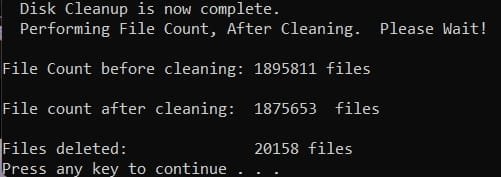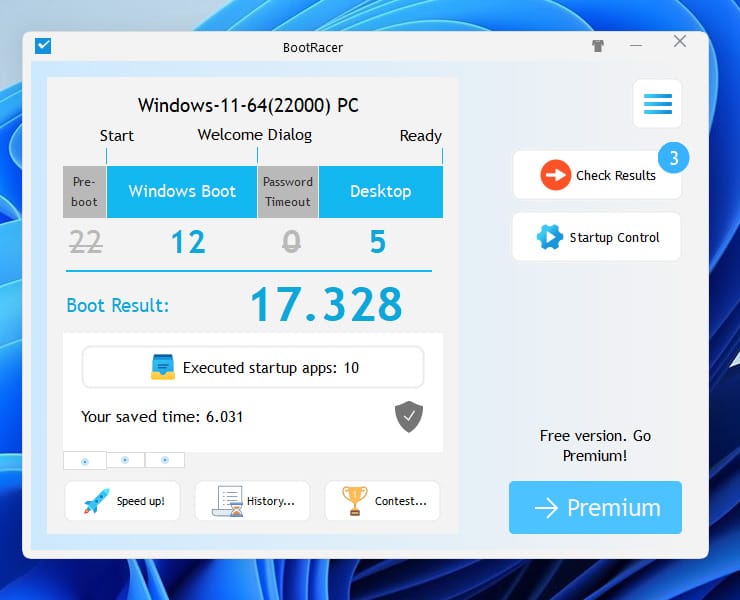Coram Daes
Active member
Back in the day there was this tool you could use in combination with bootsect (?) to analyse and measure exactly what process and drivers and apps were loading when starting Windows and from that information narrow down what caused slow boots and loading of Windows.
Now I have this issue since a couple of weeks on a fairly fresh installation of W11 (no upgrade from W10, clean install) and I am trying to find out and measure what is causing a 30+ delay from I enter my credentials in the logon screen to desktop, Screen goes black and stays black for about that time.
I have tried several different methods and I do have some services loading, like Adobe and my antivirus that can take some extra seconds, but what I lack is a detailed view of exaclty what is loading in what sequence and its amount of time.
Is there still such a tool around?
This is about my laptop that is a Lenovo P52s with an Nvidia Quadro P500 GFX card, 32GB DDR4 RAM and a Sabrent NVME drive. More details about the laptop: Lenovo 20LB000HMX Performance Results - UserBenchmark
Now I have this issue since a couple of weeks on a fairly fresh installation of W11 (no upgrade from W10, clean install) and I am trying to find out and measure what is causing a 30+ delay from I enter my credentials in the logon screen to desktop, Screen goes black and stays black for about that time.
I have tried several different methods and I do have some services loading, like Adobe and my antivirus that can take some extra seconds, but what I lack is a detailed view of exaclty what is loading in what sequence and its amount of time.
Is there still such a tool around?
This is about my laptop that is a Lenovo P52s with an Nvidia Quadro P500 GFX card, 32GB DDR4 RAM and a Sabrent NVME drive. More details about the laptop: Lenovo 20LB000HMX Performance Results - UserBenchmark
My Computer
System One
-
- OS
- 11
- Computer type
- PC/Desktop
- Manufacturer/Model
- Homebrew
- CPU
- AMD Ryzen 5 2600X Six-Core Processor
- Motherboard
- ASUS TUF B450M-PRO GAMING
- Memory
- 2 x 16GB Kingston KHX3200c 1604/16GX
- Graphics Card(s)
- AMD Radeon RX 5600 XT
- Sound Card
- /
- Monitor(s) Displays
- 2 x Dell U2720Q
- Screen Resolution
- 2 x 3869x2160
- Hard Drives
- NVME Samsung 960 EVO Pro
- Case
- Fractal Design 7 Compact
- Cooling
- Air
- Keyboard
- Roccat Horde Aimo
- Mouse
- Logitech G703
- Internet Speed
- 100/100
- Browser
- Edge
- Antivirus
- Bitdefender Total