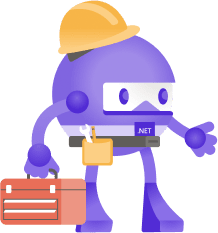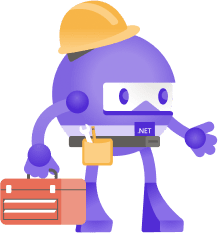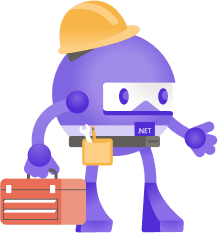Welcome to .NET 8! The first preview is ready for you to download: claim your copy of the first .NET 8 preview and start building applications today. Scroll down to see the list of features included in this preview. .NET 8 is a long-term support (LTS) release. This blog post covers the major themes and goals that drive the prioritization and selection of enhancements to develop. .NET 8 preview and release candidate builds will be delivered monthly. As usual, the final release will be delivered sometime in November at .NET Conf.
Releases of .NET include products, libraries, runtime, and tooling, and represent a collaboration across multiple teams inside and outside Microsoft. The broader themes covered in this blog post do not encompass all of the key scenarios and investments for .NET 8. They represent large areas but are just a part of all the important work going into .NET 8. We plan to make broad investments in ASP.NET Core, Blazor, EF Core, WinForms, WPF, and other platforms. You can learn more about these areas by reading the product roadmaps:
Be sure to check out themesof.net for more details on the GitHub issues and milestones being tracked towards .NET 8.
You can download .NET 8 Preview 1, for Windows, macOS, and Linux.
Stay current with what’s new and coming by reading our What’s New in .NET 8 documentation, which will be updated throughout the release. As our team releases new previews, we will include a summary of the known features in it.
.NET 8 has been tested with 17.6 Preview 1. We recommend that you use the preview channel builds if you want to try .NET 8 with the Visual Studio family of products. Visual Studio for Mac support for .NET 8 previews isn’t available yet but is coming soon.
- Installers and binaries
- Container images
- Linux packages
- Release notes guess: core/release-notes/8.0 at main · dotnet/core
- Known issues guess: https://github.com/dotnet/core/blob/main/release-notes/8.0/8.0-known-issues.md
- GitHub issue tracker
Welcome to .NET 8
At the end of last year, we shipped .NET 7, the result of a collaboration between the .NET team and the amazing community that supported the release with over 28,000 community contributions by over 10,000 community members. .NET 7 is the framework of choice for building applications today. The release unifies the platform with native support for ARM64 and enhanced support on Linux. It helps modernize your application through tools like .NET MAUI that enables building cross-platform mobile and desktop apps from the same codebase. It includes improvements to the performance of APIs and makes it easier to build and deploy distributed cloud native apps. .NET 7 simplifies the experience of building apps by reducing the amount of code necessary through improvements in C# 11 and making it possible to create and configure APIs with just a few lines of code. Numerous improvements to tooling from dev tunnels that help debug cloud API integrations to building containers directly from the .NET SDK help developers be more productive.
We will be updating What’s new in .NET 8 throughout the release. It will describe they key features for the whole release, while the blog posts will focus on new features in each preview release.
You can read about what we shipped in preview 1 by scrolling down. First, let’s look ahead at what the vision for .NET 8 is.
The best platform and tools for cloud native developers
We believe .NET developers should be able to get their apps to the cloud quickly, scale their apps without compromising performance, and evolve their apps based on actionable data and feedback about your apps in production. We’ll invest in making it easier to manage the full end-to-end experience from local development and testing through continuous integration and deployment. Our goal is to make it easier to implement microservice architectures and build and deploy containers.
Cloud native is a term used to describe the architecture and design of applications that are built specifically for deployment in cloud computing environments. The main idea behind cloud native is to take advantage of the benefits provided by cloud computing platforms, such as scalability, elasticity, and self-healing, to create highly scalable and resilient applications. This allows flexibility and avoids potential over-investing in hardware and software to support growth. Many developers associate cloud native with concepts such as microservices, container orchestration (Kubernetes) and “-as-a-service” offerings.
A great experience using MAUI and Blazor hybrid for cross-platform mobile and desktop development
During the .NET 7 timeframe we released .NET Multi-platform App UI (MAUI) SDK and Visual Studio tooling support. .NET MAUI provides a framework for creating native apps for mobile and desktop devices that run Android, iOS, macOS and Windows with a single C# codebase. In addition to support for XAML UI, you can also use Blazor to build hybrid apps with Razor UI components that can access the native device platforms and be shared across mobile, desktop, and web. The .NET team plans to build on these experiences and focus on improving the quality, stability, performance and integration of the SDK and tooling.
Momentum: continued focus on quality and performance based on your input
Every release of .NET includes improvements to performance, quality, stability, and ease of use of the APIs, libraries and frameworks the make up the active and growing .NET ecosystem. Many of these improvements were identified and prioritized by customers and community members. .NET 8 will follow the same trend, relying on your highly valued feedback to help guide our vision and drive our focus.
Get current and stay current
The .NET upgrade assistance is a valuable tool that helps developers migrate their applications from older versions of the .NET Framework to newer versions. The latest version of this tool comes with improved capabilities that support new scenarios and handle more cases. With this tool, developers can now upgrade their applications to .NET 6 or .NET 7 with ease.
The tool can automatically detect and suggest changes that need to be made to the code to ensure compatibility with the newer versions of the framework. Additionally, it can handle more complex scenarios, such as upgrading applications that use third-party libraries and integrating with newer platform features. These improvements make the .NET upgrade assistance an indispensable tool for developers looking to keep their applications up-to-date and take advantage of the latest .NET features. This tooling has recently been introduced as a Visual Studio extension to help you upgrade from the comfort of Visual Studio.
Read more:

Announcing .NET 8 Preview 1 - .NET Blog
.NET 8 Preview 1 introduces a roadmap for the year ahead, native AOT compilation, enhanced container and Linux support, and significant performance improvements.