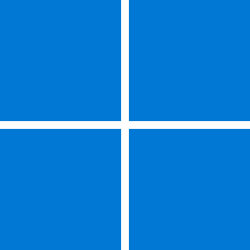Paul S.
Well-known member
- Local time
- 1:22 PM
- Posts
- 28
- OS
- Windows 11 Pro (Dev Insider Preview)
Made a few wallpapers for single and dual screens and wanted to share them with you. I'm not a professional so please don't judge too much LOL.
*If this is the incorrect forum, I appoligize. Thanks.
*If this is the incorrect forum, I appoligize. Thanks.
Attachments
-
 dual screen windows 11 history wallpaper-v2-final.png808.9 KB · Views: 6
dual screen windows 11 history wallpaper-v2-final.png808.9 KB · Views: 6 -
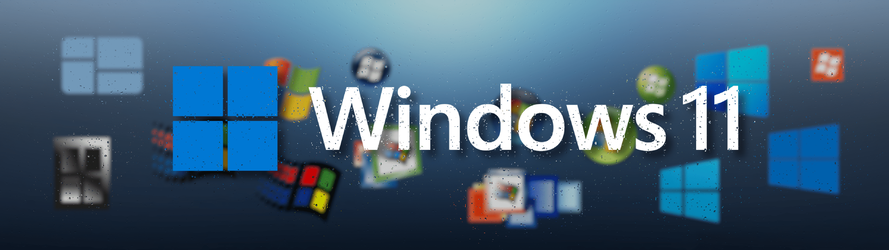 dual screen windows 11 history wallpaper-v2-with rain.png929.2 KB · Views: 5
dual screen windows 11 history wallpaper-v2-with rain.png929.2 KB · Views: 5 -
 single screen windows 11 history wallpaper-bg.png417.9 KB · Views: 7
single screen windows 11 history wallpaper-bg.png417.9 KB · Views: 7 -
 single-monitor-windows11-wallpaper-with-history.png115.4 KB · Views: 7
single-monitor-windows11-wallpaper-with-history.png115.4 KB · Views: 7 -
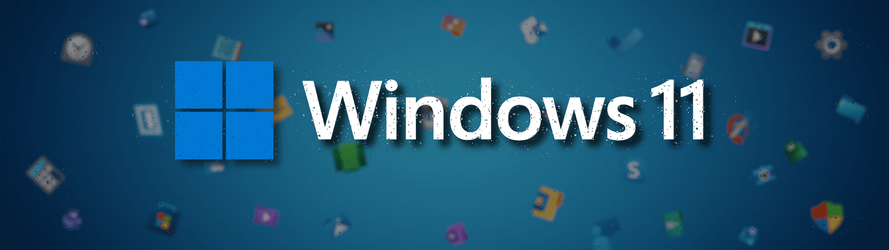 windows 11 dual screen wallpaper with rain.png814.8 KB · Views: 5
windows 11 dual screen wallpaper with rain.png814.8 KB · Views: 5
My Computers
System One System Two
-
- OS
- Windows 11 Pro (Dev Insider Preview)
- Computer type
- Laptop
- Manufacturer/Model
- Dell Inspiron 7506 2n1
- CPU
- 11th Gen Intel Core i5
- Motherboard
- Intel(R) LPC Controller/eSPI Controller (U Premium) - A082
- Memory
- 12GB
- Graphics Card(s)
- Intel(R) Iris(R) Xe Graphics
- Sound Card
- Realtek Audio
- Monitor(s) Displays
- Dell Inspiron IVO061F Display; Planar PLL2210W
- Screen Resolution
- 1920 x 1080
- Hard Drives
- Intel Optane+477GB SSD (internal); WD easystore 2647 5TB (external); WD Elements 2621 2TB (external)
- Keyboard
- Dell Inspiron 7605 Internal Keyboard
- Mouse
- Tecknet Bluetooth Silent Mouse
- Browser
- Mozilla Unbranded (Firefox)/Google Chrome/Microsoft Edge
- Antivirus
- McAfee Security & Windows Defender / Defender Firewall
-
- Operating System
- Windows 11 Pro (Dev Insider Preview)
- Computer type
- PC/Desktop
- Manufacturer/Model
- Dell
- CPU
- 11th Gen Intel(R) Core(TM) i7
- Motherboard
- 0VY7G1
- Memory
- 16GB
- Graphics card(s)
- Intel(R) Iris(R) Xe Graphics
- Sound Card
- Intel® Smart Sound Technology
- Monitor(s) Displays
- 24" Anti-Glare Narrow Border AIT Infinity Touch (internal); LG 32MN50W (external)
- Screen Resolution
- 1920 x 1080 (1); 1920 x 1080 (2)
- Hard Drives
- KBG40ZNS512G NVMe KIOXIA 512GB (internal); WD easystore 2647 5TB (external) x2
- Mouse
- Microsoft Arc Mouse
- Keyboard
- Logi MX Keys Mini
- Browser
- Mozilla Unbranded (Firefox)/Google Chrome/Microsoft Edge
- Antivirus
- McAfee Security & Windows Defender / Defender Firewall