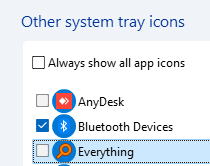JavaScript is disabled. For a better experience, please enable JavaScript in your browser before proceeding.
You are using an out of date browser. It may not display this or other websites correctly.
You should upgrade or use an
alternative browser .
Solved App install behavior I can't understand
Seems like our right hands don't know what our left are doing and we're punting in the dark here. The OP says
I figured the OP
jumped the gun !
OS
Windows 11
Computer type
PC/Desktop
Manufacturer/Model
ASUS ROG Strix
Operating System
Windows 11
Computer type
Laptop
Manufacturer/Model
ASUS VivoBook
Well-known member
Member
Thread Starter
Happened to me, I paid no mind to it, then a few reboots later it was back again.
Ah! So you understand!
And now he's going to install startallback on top of that.
Well, yes, looking at what Edwin managed to do with his startallback I was eager to see what the program did.
Furthermore
What I suspected. I’d say he’s run a script maybe?
Run a script? Not this bear of little brain.
According to Edwin you already installed StartAllBack
Seems I did!
and it's an amazing program!! It installs without warning you that "something's about to affect your system (or words to that affect") AND it's a third-party application of no size!!
unless you have made an image before every change
Are you serious? (and I'm not being sarcastic--
who me?? ) But
seriously , do you recommend one make an image before every change or create a restore point?
Happened to me, I paid no mind to it, then a few reboots later it was back again.
That's the approach I'm taking to getting CoPilot to roost. Hasn't happened yet...
I thought your goal was to get Windows 11 working again so you could learn Windows 11
Yup. And that's exactly why I left the "Recommended" on...to know what Windows has on its mind...
without adding all the 3rd party stuff.
No...I still have to actually USE this computer... Not just suffer it.
Now that I realize StartAllBack is installed, how do I access its "Properties"/Configuration?
I prefer a utility such as QTTabBar where scrollable cascading menus can be invoked from just about anywhere...
WOW! This might be a bridge-too-far, even for me!
OS
Win11 Pro
Computer type
PC/Desktop
Manufacturer/Model
Beelink
Memory
16GB
Graphics Card(s)
2.30 gigahertz Intel 11th Gen Core i7-11800H
Sound Card
Intel® Smart Sound Technology for USB Audio
Monitor(s) Displays
laptop (small) and 1 or 2 external monitors
Screen Resolution
-
Hard Drives
PC711 NVMe SK hynix 1TB 1.02 TB NVMe ANB2N582412102F0G_0001
PSU
-
Case
Laptop
Cooling
fan
Keyboard
External!
Mouse
External
Internet Speed
-
Browser
Chrome (Chrome profiles), Firefox (Bookmark Search Plus2), Edge (History page), Opera (annoying)
Antivirus
WinDefender
Other Info
Win11 Home 23H2 22631.3447
Operating System
Win10
Computer type
PC/Desktop
Manufacturer/Model
self
Motherboard
Gigabyte B75M-D3H
Memory
8068 MB Usable Installed Memory
Graphics card(s)
2.30 gigahertz Intel 11th Gen Core i7-11800H
Sound Card
Intel® Smart Sound Technology for USB Audio
Monitor(s) Displays
3 Displays
Screen Resolution
n/a
Hard Drives
SSD and others (internal and external)
Case
Desktop
Cooling
Fan
Keyboard
External
Mouse
External
Browser
Chrome, Firefox, Tor, Brave, Opera, etc.
Antivirus
Win Defender
Other Info
Win10 & unfortunately OneDrive: Can't completely rid myself of this!!
Now that I realize StartAllBack is installed, how do I access its "Properties"/Configuration?
Right click the Menu or Start Button.
OS
Windows 11
Computer type
PC/Desktop
Manufacturer/Model
ASUS ROG Strix
Operating System
Windows 11
Computer type
Laptop
Manufacturer/Model
ASUS VivoBook
I was eager to see what the program did.
Just don't bite off more than you can chew!
OS
Windows 11
Computer type
PC/Desktop
Manufacturer/Model
ASUS ROG Strix
Operating System
Windows 11
Computer type
Laptop
Manufacturer/Model
ASUS VivoBook
WOW! This might be a bridge-too-far, even for me!
Yeah, it's a bit complex..., disregard!
OS
Windows 11
Computer type
PC/Desktop
Manufacturer/Model
ASUS ROG Strix
Operating System
Windows 11
Computer type
Laptop
Manufacturer/Model
ASUS VivoBook
Like a rolling drone.
Guru
VIP
But seriously , do you recommend one make an image before every change or create a restore point?
For you buddy, on a perpetual cycle, or until you’re comfortable with Windows.
But seriously, make notes of everything you changed and a backup whenever you’re happy with the changes.
OS
Windows 11 Pro 23H2 Build 22631.5624
Computer type
PC/Desktop
Manufacturer/Model
Sin-built
CPU
Intel(R) Core(TM) i7-4770K CPU @ 3.50GHz (4th Gen?)
Motherboard
ASUS ROG Maximus VI Formula
Memory
32.0 GB of I forget and the box is in storage.
Graphics Card(s)
Gigabyte nVidia GeForce GTX 1660 Super OC 6GB
Sound Card
Onboard
Monitor(s) Displays
5 x LG 25MS500-B - 1 x 24MK430H-B - 1 x Wacom Pro 22" Tablet
Screen Resolution
All over the place
Hard Drives
Too many to list.
PSU
Silverstone 1500
Case
NZXT Phantom 820 Full-Tower Case
Cooling
Noctua NH-D15 Elite Class Dual Tower CPU Cooler / 6 x EziDIY 120mm / 2 x Corsair 140mm somethings / 1 x 140mm Thermaltake something / 2 x 200mm Corsair.
Keyboard
Corsair K95 / Logitech diNovo Edge Wireless
Mouse
Logitech: G402 / G502 / Mx Masters / MX Air Cordless
Internet Speed
1000/400Mbps
Browser
All sorts
Antivirus
Kaspersky Premium
Other Info
I’m on a horse.
Operating System
Windows 11 Pro 23H2 Build: 22631.4249
Computer type
Laptop
Manufacturer/Model
LENOVO Yoga 7i EVO OLED 14" Touchscreen i5 12 Core 16GB/512GB
CPU
Intel Core 12th Gen i5-1240P Processor (1.7 - 4.4GHz)
Memory
16GB LPDDR5 RAM
Graphics card(s)
Intel Iris Xe Graphics Processor
Sound Card
Optimized with Dolby Atmos®
Screen Resolution
QHD 2880 x 1800 OLED
Hard Drives
M.2 512GB
Antivirus
Defender / Malwarebytes
Other Info
…still on a horse.
Well-known member
Member
Thread Starter
or until you’re comfortable with Windows
Windows 11
I've been very comfortable with Windows 10, (until Win11 seemed to give Win10 developers permission to indiscriminately mess around with Win10).
OS
Win11 Pro
Computer type
PC/Desktop
Manufacturer/Model
Beelink
Memory
16GB
Graphics Card(s)
2.30 gigahertz Intel 11th Gen Core i7-11800H
Sound Card
Intel® Smart Sound Technology for USB Audio
Monitor(s) Displays
laptop (small) and 1 or 2 external monitors
Screen Resolution
-
Hard Drives
PC711 NVMe SK hynix 1TB 1.02 TB NVMe ANB2N582412102F0G_0001
PSU
-
Case
Laptop
Cooling
fan
Keyboard
External!
Mouse
External
Internet Speed
-
Browser
Chrome (Chrome profiles), Firefox (Bookmark Search Plus2), Edge (History page), Opera (annoying)
Antivirus
WinDefender
Other Info
Win11 Home 23H2 22631.3447
Operating System
Win10
Computer type
PC/Desktop
Manufacturer/Model
self
Motherboard
Gigabyte B75M-D3H
Memory
8068 MB Usable Installed Memory
Graphics card(s)
2.30 gigahertz Intel 11th Gen Core i7-11800H
Sound Card
Intel® Smart Sound Technology for USB Audio
Monitor(s) Displays
3 Displays
Screen Resolution
n/a
Hard Drives
SSD and others (internal and external)
Case
Desktop
Cooling
Fan
Keyboard
External
Mouse
External
Browser
Chrome, Firefox, Tor, Brave, Opera, etc.
Antivirus
Win Defender
Other Info
Win10 & unfortunately OneDrive: Can't completely rid myself of this!!
Well-known member
Member
Thread Starter
Right click the Menu or Start Button.
Thanks...impressive... (Did you decided to purchase StartAllBack or is it your experience there's always another similar (free) program available close to the end of its trial99 period.
Because CoPilot is surprisingly responsive (except when I ask it questions like "Please list and describe
ALL free programs that provide 2D CAD drawing capabilities.") I would have asked it first...
and I hoped StartAllBack might allow me to bring back CoPilot
but alas...
I think you'll know the answer to this: Can you recommend a program that allows me to 'overview', 'select' (as Task View does)
and bring into operation (so that I can work on the document, spreadsheet, graphic, etc.) an item that's currently on screen. Program-types that used to do this included those that cascaded (or otherwise rearranged) windows so they were easier to recognize and bring to the fore...
Thanks in advance
OS
Win11 Pro
Computer type
PC/Desktop
Manufacturer/Model
Beelink
Memory
16GB
Graphics Card(s)
2.30 gigahertz Intel 11th Gen Core i7-11800H
Sound Card
Intel® Smart Sound Technology for USB Audio
Monitor(s) Displays
laptop (small) and 1 or 2 external monitors
Screen Resolution
-
Hard Drives
PC711 NVMe SK hynix 1TB 1.02 TB NVMe ANB2N582412102F0G_0001
PSU
-
Case
Laptop
Cooling
fan
Keyboard
External!
Mouse
External
Internet Speed
-
Browser
Chrome (Chrome profiles), Firefox (Bookmark Search Plus2), Edge (History page), Opera (annoying)
Antivirus
WinDefender
Other Info
Win11 Home 23H2 22631.3447
Operating System
Win10
Computer type
PC/Desktop
Manufacturer/Model
self
Motherboard
Gigabyte B75M-D3H
Memory
8068 MB Usable Installed Memory
Graphics card(s)
2.30 gigahertz Intel 11th Gen Core i7-11800H
Sound Card
Intel® Smart Sound Technology for USB Audio
Monitor(s) Displays
3 Displays
Screen Resolution
n/a
Hard Drives
SSD and others (internal and external)
Case
Desktop
Cooling
Fan
Keyboard
External
Mouse
External
Browser
Chrome, Firefox, Tor, Brave, Opera, etc.
Antivirus
Win Defender
Other Info
Win10 & unfortunately OneDrive: Can't completely rid myself of this!!
Did you decided to purchase StartAllBack or is it your experience there's always another similar (free) program available close to the end of its trial99 period.
I purchased SAB because it worked, I trusted it and was satisfied with it, plus, back then, (StartIsBack), it only costed me $1.99!
Can you recommend a program that allows me to 'overview', 'select'...
Afraid not. Win+Tab or Alt+Tab is as good as it gets!
OS
Windows 11
Computer type
PC/Desktop
Manufacturer/Model
ASUS ROG Strix
Operating System
Windows 11
Computer type
Laptop
Manufacturer/Model
ASUS VivoBook