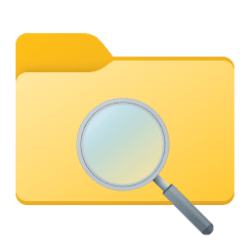- Local time
- 9:34 PM
- Posts
- 460
- OS
- Windows 11 - Updated automatically
I have tried various ways to do this without success. I won't go into all the ways. Suffice to say they either don't work, are too old, or part f an expensive app with functions I don't need.
Any suggestions appreciated.
Any suggestions appreciated.
My Computer
System One
-
- OS
- Windows 11 - Updated automatically
- Computer type
- PC/Desktop
- Manufacturer/Model
- Updated Chillblast
- CPU
- Intel i7 12700K Twelve Core 3.6Ghz
- Motherboard
- MSI PRO Z690-A DDR4 Motherboard
- Memory
- Corsair 32Gb Vengeance RAM
- Cooling
- Air cooled
- Internet Speed
- 72Mb down, 18Mb up
- Browser
- Chrome
- Antivirus
- Avast