- Local time
- 10:32 AM
- Posts
- 2,450
- OS
- Windows 11 Pro 24H2 (RP channel)
Now that MS is opening up the Widgets feature to other devs, I'm concerned that they can be used for dodgy things. It feels like a return to the old Windows 7 Gadgets system, which MS removed as they were considered a security risk.
All of these third-party widgets (apart from the first five) are made by one dev - 'Stefen vd'. Some of them look quite useful but are they safe?
All of these third-party widgets (apart from the first five) are made by one dev - 'Stefen vd'. Some of them look quite useful but are they safe?
Attachments
My Computer
System One
-
- OS
- Windows 11 Pro 24H2 (RP channel)
- Computer type
- PC/Desktop
- Manufacturer/Model
- MSI
- CPU
- AMD Ryzen 7 9800X3D 8-core
- Motherboard
- MEG X870E Godlike
- Memory
- 64GB Corsair Titanium 6000/CL30
- Graphics Card(s)
- MSI Suprim X 3080 Ti
- Sound Card
- Soundblaster AE-5 Plus
- Monitor(s) Displays
- ASUS TUF Gaming VG289Q
- Screen Resolution
- 3840x2160
- Hard Drives
- Samsung 9100 Pro 4TB (gen 5 x4, system drive/games)
Samsung 990 Pro 2TB
Samsung 980 Pro 2TB
Samsung 870 Evo 4TB
Samsung T7 Touch 1TB
- PSU
- Seasonic PX-2200
- Case
- Bequiet! Dark Base Pro 901
- Cooling
- Noctua NH-D15S Chromax black
- Keyboard
- Logitech G915 X (wired)
- Mouse
- Logitech G903 with PowerPlay charger
- Internet Speed
- 900Mb/sec
- Browser
- Microsoft Edge
- Antivirus
- Windows Defender

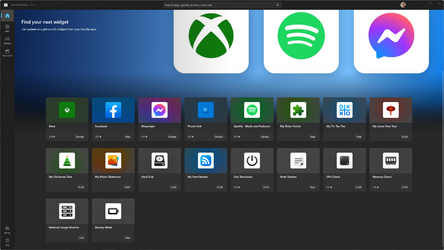
 ]
]





