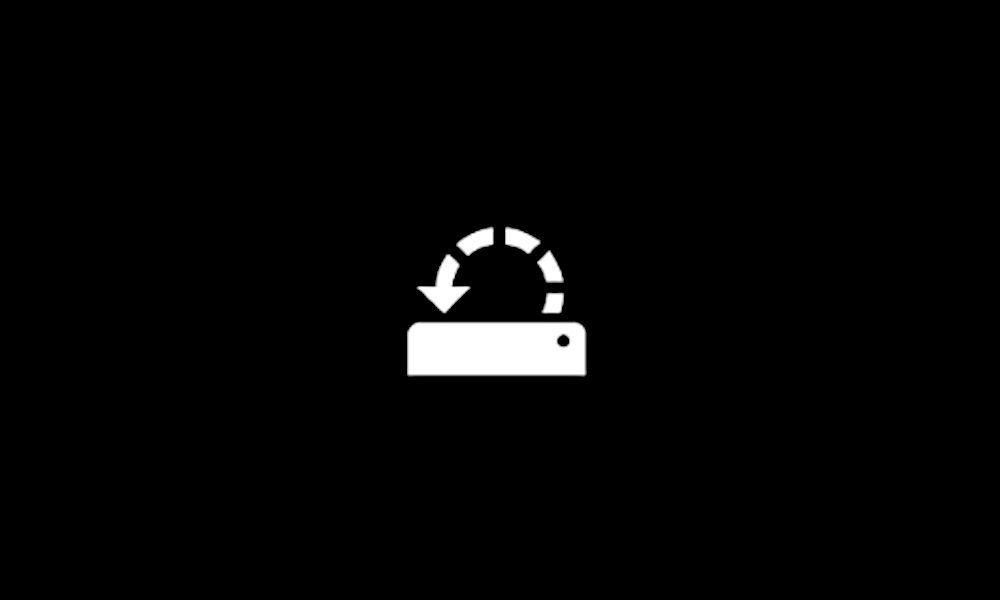I've been using this:

 www.tenforums.com
for years successfully, and it's still working perfectly on my backup machine, but on my main machine, Task Scheduler reports that it has run successfully for that day, but no new restore point is in the list of restore points. Running the task "on demand" works, and a new point is added to the list, but then the next day and the day after that, I check and there's no new restore point.
www.tenforums.com
for years successfully, and it's still working perfectly on my backup machine, but on my main machine, Task Scheduler reports that it has run successfully for that day, but no new restore point is in the list of restore points. Running the task "on demand" works, and a new point is added to the list, but then the next day and the day after that, I check and there's no new restore point.
I have used restore points successfully many times, and the only failures have resulted from my forgetting to stop Malwarebytes from running when I launch System Restore. I image daily with MR, but, as Ghot always says, You can never have too much backup!
Any suggestions for kick-starting my scheduled task welcome.

Automatically Create System Restore Point on Schedule in Windows 10
How to Automatically Create System Restore Point on Schedule in Windows 10
I have used restore points successfully many times, and the only failures have resulted from my forgetting to stop Malwarebytes from running when I launch System Restore. I image daily with MR, but, as Ghot always says, You can never have too much backup!
Any suggestions for kick-starting my scheduled task welcome.
My Computers
System One System Two
-
- OS
- 11 Pro 24H2 26100.2454
- Computer type
- PC/Desktop
- Manufacturer/Model
- Lenovo ThinkCentre M920S SFF
- CPU
- i7-9700 @ 3.00GHz
- Motherboard
- Lenovo 3132
- Memory
- 32GBDDR4 @ 2666MHz
- Graphics Card(s)
- Intel HD 630 Graphics onboard
- Sound Card
- Realtek HD Audio
- Monitor(s) Displays
- LG E2442
- Screen Resolution
- 1920x1080
- Hard Drives
- 1 x Samsung 970 EVO PLUS 500GB NVMe SSD, 1 x WD_BLACK SN770
250GB NVMe SSD (OS and programs), 1 x WD_BLACK SN770
500GB NVMe SSD (Data)
- Case
- Lenovo SFF
- Keyboard
- Cherry Stream TKL JK-8600US-2 Wired
- Mouse
- LogiTech M510 wireless
- Internet Speed
- Fast (for fixed wireless!)
- Browser
- Chrome, sometimes Firefox
- Antivirus
- Malwarebytes Premium & Defender (working together beautifully!)
-
- Operating System
- 11 Pro 24H2 26100.2454
- Computer type
- PC/Desktop
- Manufacturer/Model
- Lenovo ThinkCentre M920S SFF
- CPU
- i5-8400 @ 2.80GHz
- Motherboard
- Lenovo 3132
- Memory
- 32GB DDR4 @ 2600MHz
- Graphics card(s)
- Intel HD 630 Graphics onboard
- Sound Card
- Realtek High Definition Audio onboard
- Monitor(s) Displays
- LG FULL HD (1920x1080@59Hz)
- Screen Resolution
- 1920 x 1080
- Hard Drives
- 1 x Samsung 970 EVO PLUS NVMe; 1 x Samsung 980 NVMe SSD
- Case
- Lenovo Think Centre SFF
- Keyboard
- Cherry Stream TKL JK-8600US-2 Wired
- Mouse
- LogiTech M510 wireless
- Internet Speed
- Fast (for fixed wireless!)
- Browser
- Chrome
- Antivirus
- Malwarebytes Premium and MS Defender, beautiful together