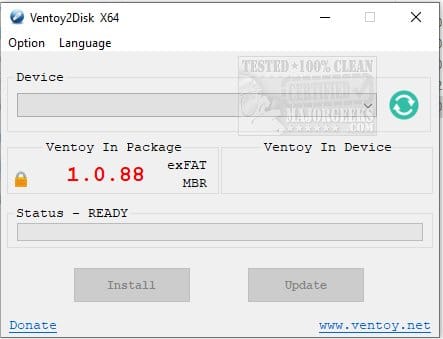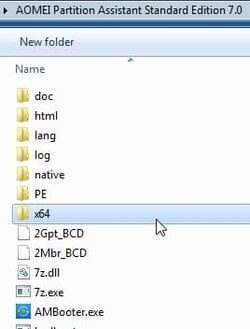There are quite a few backup/restore programmes around now. Macrium 8 (freeware version still available), Aomei and Hasleo freewares seem quite well known.
If we use more than one of these (belt and braces strategy), restoring from an external disk on a USB WinPE external boot presents the issue of needing to maintain individual USB boots for each programme of the stored backup sets. To try and reduce this clutter I've been searching for portable versions of these programmes that can be copied onto a single USB WinPE external boot.
For both Macrium 8.0 and Hasleo 3.4.2, I have found stand-alone free portable versions. For Aomei, a portable version can be generated from a purchased Technician version. These two freewares are now copied on my USB WinPE recovery boot and find/restore the relevant backup sets without difficulty. Basically, I'm strategising two different incremental backup sets to try and insure against one set becoming corrupted. Redundancy rules ?
If we use more than one of these (belt and braces strategy), restoring from an external disk on a USB WinPE external boot presents the issue of needing to maintain individual USB boots for each programme of the stored backup sets. To try and reduce this clutter I've been searching for portable versions of these programmes that can be copied onto a single USB WinPE external boot.
For both Macrium 8.0 and Hasleo 3.4.2, I have found stand-alone free portable versions. For Aomei, a portable version can be generated from a purchased Technician version. These two freewares are now copied on my USB WinPE recovery boot and find/restore the relevant backup sets without difficulty. Basically, I'm strategising two different incremental backup sets to try and insure against one set becoming corrupted. Redundancy rules ?
- Windows Build/Version
- 22H2, 22621.1537
My Computer
System One
-
- OS
- Windows 11
- Computer type
- Laptop
- Manufacturer/Model
- HP 15s_du1xxx
- CPU
- Intel i5 10210U
- Motherboard
- 85F1
- Memory
- 16Gb
- Graphics Card(s)
- Intel UHD
- Sound Card
- Realtek
- Screen Resolution
- 1920 x 1080