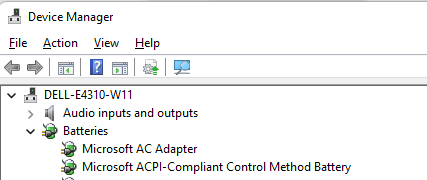PavelDobCZ23
Windows Enthusiast
When I view the Power & battery page in the Settings app of Windows 11 all the battery usage metrics report 0% and no apps are reported using the battery. Does anyone know why this is? I've only had the laptop plugged in pretty much the whole time, but on another one running the same version of Windows 11 there isn't such problem and the usage meter works regardless.
Thanks for any help in advance.
The page looks like this:
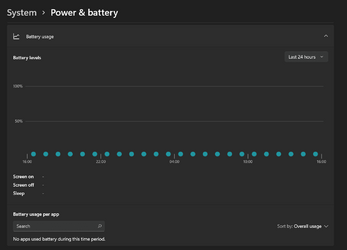
Thanks for any help in advance.
The page looks like this:
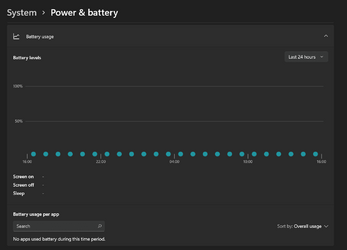
- Windows Build/Version
- Windows 11 21H2 Build 22000.856
My Computer
System One
-
- OS
- Windows 11
- Computer type
- Laptop
- Manufacturer/Model
- MSI Pulse GL66 11-UEK
- CPU
- Intel Core i7-11800H
- Motherboard
- MSI MS-1581
- Memory
- Kingston FURY SO-DIMM 32GB - Dual Channel DDR4 3200MHz
- Graphics Card(s)
- NVIDIA GeForce RTX 3060 Laptop (GA106M) [MSI]
- Screen Resolution
- 1920x1080@144Hz
- Hard Drives
- 1. KINGSTON OM8PCP31024F-AI1 - 1TB SSD
2. MSI M450 - 1TB SSD
- Mouse
- Steelseries Rival 100
- Internet Speed
- 54Mb/s - DOWN, 22Mb/s - UP
- Browser
- Firefox
- Antivirus
- Windows Defender