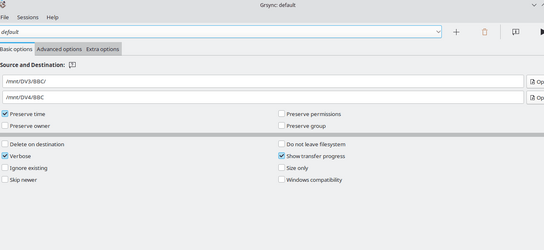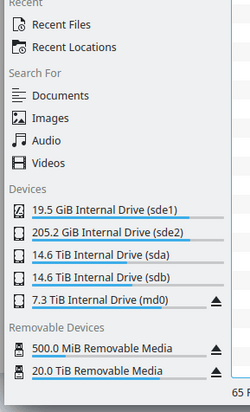D
Deleted member 952
Guest
Thread Starter
Did some research and it seems my nas does not support BTRFS so I upgraded to the DS 720+ and now I'm using 16TB on a SHR with BTRFS and it runs amazingly also got a UPS for extra backup power wise, in-case I get a powercut.