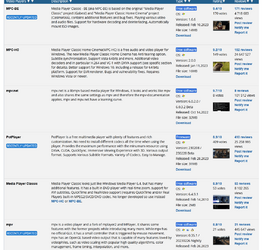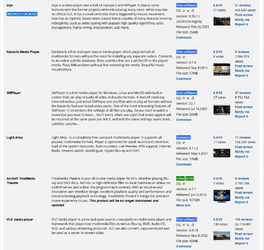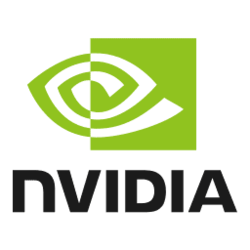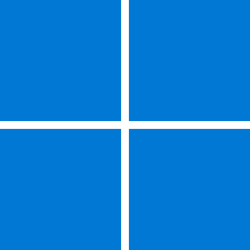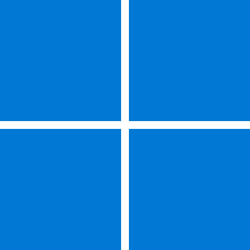Hello,
i've found a thread here where some people were ranting about others using the Media Player Classic (K-Lite.. whateva). Due to never have been forced to think about whats best (never had issues, every format played well) I thought most media players do a good job. I am not sure about that anymore. After trying different players (Windows Mediaplyer, VLC, Kodi, MPC-HC) I still can't see a great difference in video or audio playback except the look of the different frontends. I am no IT-specialist or programmer... so what would you consider the best (free) Player for most common formats?
i've found a thread here where some people were ranting about others using the Media Player Classic (K-Lite.. whateva). Due to never have been forced to think about whats best (never had issues, every format played well) I thought most media players do a good job. I am not sure about that anymore. After trying different players (Windows Mediaplyer, VLC, Kodi, MPC-HC) I still can't see a great difference in video or audio playback except the look of the different frontends. I am no IT-specialist or programmer... so what would you consider the best (free) Player for most common formats?
My Computer
System One
-
- OS
- Windows 11
- Computer type
- PC/Desktop
- Manufacturer/Model
- me
- CPU
- AMD Ryzen 9 5900X
- Motherboard
- ASUS ROG Strix X470-F Gaming
- Memory
- 32GB Corsair Vengeance Pro 3200Mhz
- Graphics Card(s)
- MSI 1080 Ti Gaming X
- Sound Card
- onboard

- Monitor(s) Displays
- HP LP 2065 - iiyama ProLite E2783QSU-B1 - LG W2442PE
- Screen Resolution
- 1600x1200 - 2560x1440 - 1920x1080
- Hard Drives
- 2x Samsung M.2 500GB/1TB
- PSU
- Corsair RM650x
- Case
- Fractal Design Meshify C
- Cooling
- 2x Noctua 140mm, 1x Noctua 120mm, 1x Noctua NH-U12A
- Keyboard
- Xtrfy Retro
- Mouse
- Logitech MX Mouse
- Internet Speed
- 400Mbit