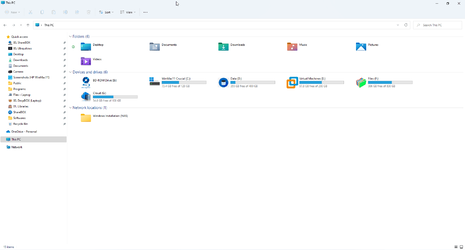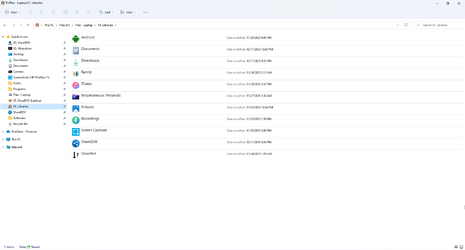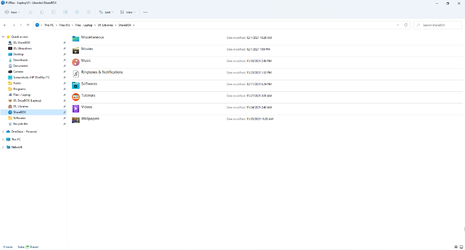- Local time
- 4:48 PM
- Posts
- 752
- OS
- Windows 11
The PROBLEM
Search and Sort are two amazing ways to quickly find what you are looking for. Yet, it is often helpful to have some sort of a folder structure/ hierarchy to keep things neatly organized. I have been struggling to find the best way (I know best is very subjective) to create a folder structure that will require minimum maintenance and where changes do not entail too much work.
The REQUIREMENT
I wanted to create 3 levels of folder access permissions which I believe is the requirement for most people. These are:
1. Myself: Files that should be accessible only to me.
2. Family: Files that I am happy to share with my family.
3. Guests: Files that I don't mind sharing with friends, relatives, guests, etc.
The folder structure had to be created in such a way that security and sharing permissions are easy to apply, with the least amount of effort.
The SOLUTION
While I have arrived at many solutions before, with each one being either an improvisation over the previous one, or a completely new structure, it has never been as detailed as what I have come up with now. So here it is:
There is a partition on my disk called 'Files' and here is the folder structure where all files are saved (Windows Default Libraries are mapped to the respective folders):
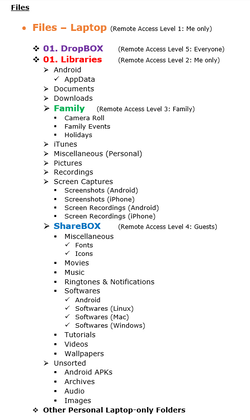
The EXPLANATION
REMOTE ACCESS PERMISSION LEVELS:
Level 1: Myself only: Read but No Write/ Modify: Files here should atleast be accessible (read-only at a minimum) remotely.
Level 2: Myself only: Read/ Write but No Modify: Write permissions allow me to backup my mobile devices wirelessly over LAN. The reason for 'no modify' permission is because backups are done using 3rd party apps. I don't want the apps to delete files inadvertently or maliciously.
Level 3: Family: Read/ Write but No Modify: Allows Family to backup/ add their collection of pictures and videos in full resolution from events, holidays, etc.
Level 4: Guests: Read but No Write/ Modify: Guests are allowed read and download files from these folders.
Level 5: Everyone: Read/ Write but no Modify: This is for anyone to share files with me.
Anyone with Access Level ‘x’ also has access to all folders (and their sub-folders and files) with access level ‘x+1’.
Permission to access a folder automatically grants access to all sub-folders and files inside that folder.
Much of the items on the list are common for most users and their permissions should be self-explanatory.
I created this identical folder structure on all my devices: Laptop, Mobile, Backup Disks. My mobile phones sync (backup) to my laptop, and subsequently to the backup disks. Everything happens seamlessly and wirelessly.
There are only 5 folders where I need to make a change (security and remote access settings), when required, and everything else is automatically taken care of.
Backup is now very simple and doesn't require too much configuration.
Nothing is perfect, so ideas for improvement are welcome. :)
Search and Sort are two amazing ways to quickly find what you are looking for. Yet, it is often helpful to have some sort of a folder structure/ hierarchy to keep things neatly organized. I have been struggling to find the best way (I know best is very subjective) to create a folder structure that will require minimum maintenance and where changes do not entail too much work.
The REQUIREMENT
I wanted to create 3 levels of folder access permissions which I believe is the requirement for most people. These are:
1. Myself: Files that should be accessible only to me.
2. Family: Files that I am happy to share with my family.
3. Guests: Files that I don't mind sharing with friends, relatives, guests, etc.
The folder structure had to be created in such a way that security and sharing permissions are easy to apply, with the least amount of effort.
The SOLUTION
While I have arrived at many solutions before, with each one being either an improvisation over the previous one, or a completely new structure, it has never been as detailed as what I have come up with now. So here it is:
There is a partition on my disk called 'Files' and here is the folder structure where all files are saved (Windows Default Libraries are mapped to the respective folders):
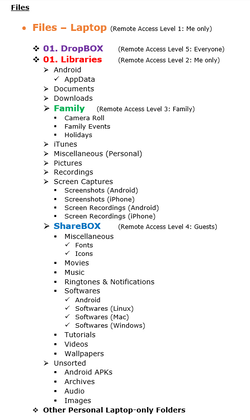
The EXPLANATION
REMOTE ACCESS PERMISSION LEVELS:
Level 1: Myself only: Read but No Write/ Modify: Files here should atleast be accessible (read-only at a minimum) remotely.
Level 2: Myself only: Read/ Write but No Modify: Write permissions allow me to backup my mobile devices wirelessly over LAN. The reason for 'no modify' permission is because backups are done using 3rd party apps. I don't want the apps to delete files inadvertently or maliciously.
Level 3: Family: Read/ Write but No Modify: Allows Family to backup/ add their collection of pictures and videos in full resolution from events, holidays, etc.
Level 4: Guests: Read but No Write/ Modify: Guests are allowed read and download files from these folders.
Level 5: Everyone: Read/ Write but no Modify: This is for anyone to share files with me.
Anyone with Access Level ‘x’ also has access to all folders (and their sub-folders and files) with access level ‘x+1’.
Permission to access a folder automatically grants access to all sub-folders and files inside that folder.
Much of the items on the list are common for most users and their permissions should be self-explanatory.
I created this identical folder structure on all my devices: Laptop, Mobile, Backup Disks. My mobile phones sync (backup) to my laptop, and subsequently to the backup disks. Everything happens seamlessly and wirelessly.
There are only 5 folders where I need to make a change (security and remote access settings), when required, and everything else is automatically taken care of.
Backup is now very simple and doesn't require too much configuration.
Nothing is perfect, so ideas for improvement are welcome. :)
Last edited:
My Computer
System One
-
- OS
- Windows 11
- Computer type
- Laptop
- Manufacturer/Model
- HP Envy dv7
- CPU
- Intel Core i7 3630QM
- Motherboard
- HP
- Memory
- 16 GB
- Graphics Card(s)
- Intel HD Graphics 4000 & Nvidia GeForce GT 635M
- Sound Card
- IDT High Definition
- Screen Resolution
- 1080p
- Hard Drives
- 1 TB Crucial MX500 on bay 1.
1 TB Seagate HDD on bay 2.
- Antivirus
- Windows Defender