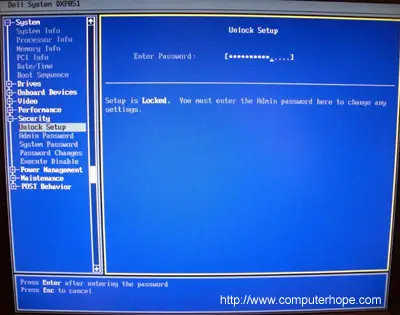Old SSGT
New member
- Local time
- 5:04 PM
- Posts
- 1
- OS
- Windows
I do work for non-profits. One was given two very nice laptops that were completely wiped. I cannot do anything with them because there is a BIOS password on them. I came across this once before and the company did not know the password making the PC useless. I am afraid this may be the case for these are well. Is there an ethical way to get past this? Thank you for your help.
My Computer
System One
-
- OS
- Windows