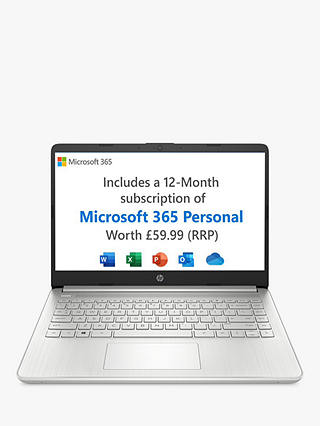also if i get back into the bios i will not be rebooting anything until i get it fix or find out what is wrong. that is the problem rebooting ,not running windows.
My Computer
System One
-
- OS
- windows 11