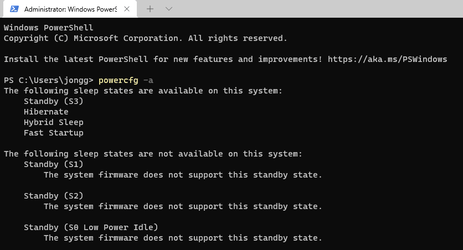jong
New member
- Local time
- 8:53 AM
- Posts
- 2
- OS
- Windows 11
So I've been having this problem ever since I got this new i7-11700 system with Gigabyte z590 UD motherboard. I like to think I'm pretty good at troubleshooting these things myself but this has me totally stumped. Any insights would be very gratefully received.
When I first got this system (on Windows 10 at the time):
This makes no sense at all to me. Literally, I promise, nothing happened to this system other than totally disconnecting from the power, reconnecting and reconnecting the screen, keyboard and mouse.
I seriously have no idea what to try. Flailing around, I have tried using terminal to turn off hibernate and re-enabling to recreate the hiberfile.sys file but that did not help. Now I am back with:
Thanks
When I first got this system (on Windows 10 at the time):
- it would not recover from sleep properly. If the keyboard was touched the system would restart but the keyboard and screen would not wake. The only option was to turn the system off and restart it. Then it would wake, actually using its hybrid sleep file. After such a wake it would work perfectly and be completely unaware there was ever a problem I guess because the hybrid sleep file was created on entering sleep and before the failure to wake.
- Hibernate on the other hand worked flawlessly and I used that for some months.
This makes no sense at all to me. Literally, I promise, nothing happened to this system other than totally disconnecting from the power, reconnecting and reconnecting the screen, keyboard and mouse.
I seriously have no idea what to try. Flailing around, I have tried using terminal to turn off hibernate and re-enabling to recreate the hiberfile.sys file but that did not help. Now I am back with:
- hibernate working perfectly
- Sleep always failing - keyboard and mouse do not wake up
- turning off after a failed wake from sleep and turning on again works perfectly, using the Hybrid Sleep file to leave all windows and apps open and running and the event log showing nothing at all - like it never happened!!
Thanks
- Windows Build/Version
- Windows 11 21H2 22000.318
My Computer
System One
-
- OS
- Windows 11