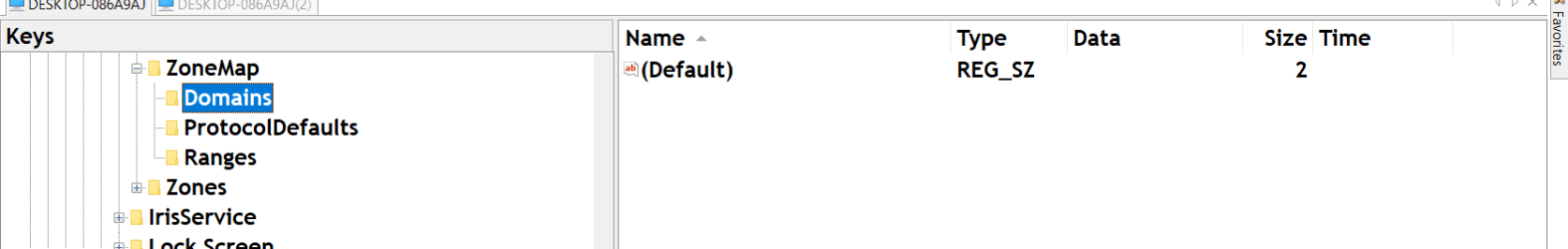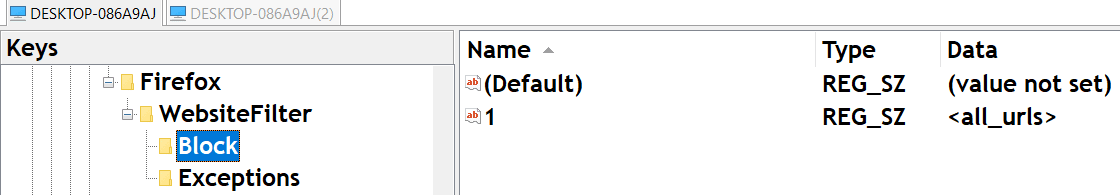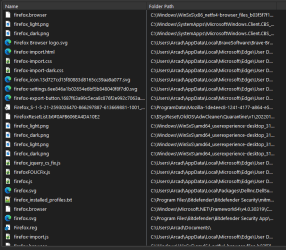Symptoms:
Default browser unable to connect to any web page. If I use the default browser to access any page I see this:
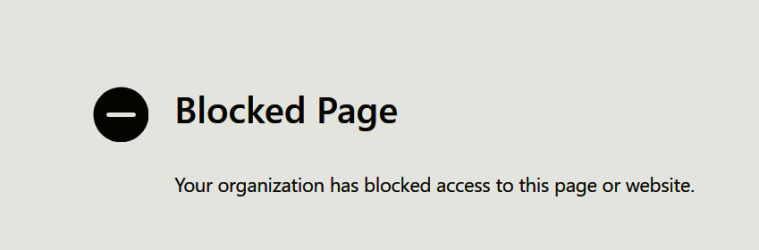
If I use a portable browser (or a newly installed browser not yet registered as “default", all works properly and I can use hyperlinks in email or on a web page without getting the Blocked Page message
Cause:
I used URL Blocker
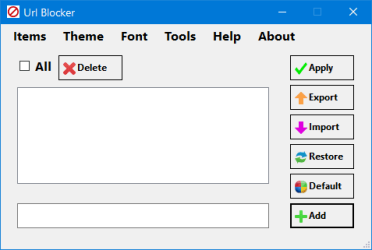
I attempted to block X by entering https //x.com (colon removed) and the clicked Apply
Since then I have been unable to restore normality with URL Blocker itself or any other fix-it tool. Advice would be gratefully received before I do any more damage.
P.S. If, as I suspect, a registry entry is the root cause. I am happy to make minor changes with Regedit
Default browser unable to connect to any web page. If I use the default browser to access any page I see this:
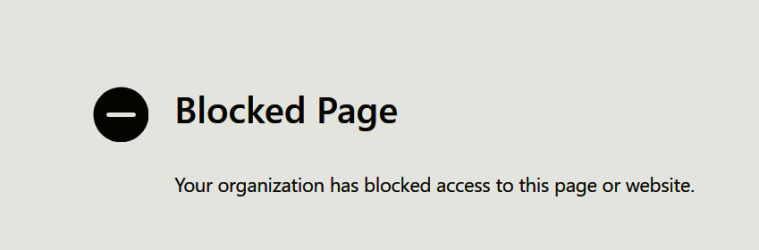
If I use a portable browser (or a newly installed browser not yet registered as “default", all works properly and I can use hyperlinks in email or on a web page without getting the Blocked Page message
Cause:
I used URL Blocker
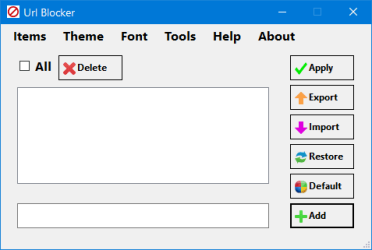
I attempted to block X by entering https //x.com (colon removed) and the clicked Apply
Since then I have been unable to restore normality with URL Blocker itself or any other fix-it tool. Advice would be gratefully received before I do any more damage.
P.S. If, as I suspect, a registry entry is the root cause. I am happy to make minor changes with Regedit
My Computer
System One
-
- OS
- Windows 11 Home
- Computer type
- PC/Desktop
- Manufacturer/Model
- Dell Inspiron3891
- CPU
- Intel Core i3-10105
- Memory
- 8GB
- Monitor(s) Displays
- Dell U2412M
- Screen Resolution
- 1680 v 1050
- Hard Drives
- 1TB
- Case
- Tower
- Keyboard
- USB
- Mouse
- Logitech wired
- Internet Speed
- DL: 15mbs - UL : 0.6mbs
- Browser
- Firefox
- Antivirus
- Bitdefender