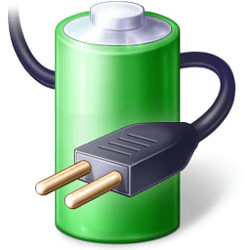- Local time
- 9:45 AM
- Posts
- 342
- OS
- Windows 11
Hello all,
I have a software on my laptop which changes my power plan to "High Performance" every time I run it. I am looking for a solution to prevent this application from doing this. The application is "SteamVR" and here is a log from when it dose the change:
Process C:\Program Files (x86)\Steam\steamapps\common\SteamVR\bin\win64\vrmonitor.exe (process ID:8788) reset policy scheme from {85d583c5-cf2e-4197-80fd-3789a227a72c} to {8c5e7fda-e8bf-4a96-9a85-a6e23a8c635c}
I was thinking about settings a "default active power plan" via "Local Group Policy Editor" but I do change power plans depending on what I need and doing it this way will be a pain, as I will need to enable and disable this option in Local Group Policy Editor each time I want to run SteamVR.
Is there a way to prevent steam from doing the change? I also thought I would delete the power plan steam is switching to. But the strange thing is that I do not have such power plan! Here is the list of my plans:
Existing Power Schemes (* Active)
-----------------------------------
Power Scheme GUID: 16edbccd-dee9-4ec4-ace5-2f0b5f2a8975 (Legion Quiet Mode)
Power Scheme GUID: 2ff9268e-2a8d-4561-9d04-adc439890552 (Legion Audio Performance)
Power Scheme GUID: 52521609-efc9-4268-b9ba-67dea73f18b2 (Legion Performance Mode)
Power Scheme GUID: 62a1340d-2a81-4ed5-9915-799c7a37315c (Balanced Always On)
Power Scheme GUID: 85d583c5-cf2e-4197-80fd-3789a227a72c (Legion Balance Mode) *
The power plan {85d583c5-cf2e-4197-80fd-3789a227a72c} is my "Legion Balance Mode" (The one I want to keep active). But {8c5e7fda-e8bf-4a96-9a85-a6e23a8c635c} is "performance Mode" Which I don't even have listed here! (is it hidden or does Steam create it each time I run it?)
So what do you guys think? anyway to prevent this?
I have a software on my laptop which changes my power plan to "High Performance" every time I run it. I am looking for a solution to prevent this application from doing this. The application is "SteamVR" and here is a log from when it dose the change:
Process C:\Program Files (x86)\Steam\steamapps\common\SteamVR\bin\win64\vrmonitor.exe (process ID:8788) reset policy scheme from {85d583c5-cf2e-4197-80fd-3789a227a72c} to {8c5e7fda-e8bf-4a96-9a85-a6e23a8c635c}
I was thinking about settings a "default active power plan" via "Local Group Policy Editor" but I do change power plans depending on what I need and doing it this way will be a pain, as I will need to enable and disable this option in Local Group Policy Editor each time I want to run SteamVR.
Is there a way to prevent steam from doing the change? I also thought I would delete the power plan steam is switching to. But the strange thing is that I do not have such power plan! Here is the list of my plans:
Existing Power Schemes (* Active)
-----------------------------------
Power Scheme GUID: 16edbccd-dee9-4ec4-ace5-2f0b5f2a8975 (Legion Quiet Mode)
Power Scheme GUID: 2ff9268e-2a8d-4561-9d04-adc439890552 (Legion Audio Performance)
Power Scheme GUID: 52521609-efc9-4268-b9ba-67dea73f18b2 (Legion Performance Mode)
Power Scheme GUID: 62a1340d-2a81-4ed5-9915-799c7a37315c (Balanced Always On)
Power Scheme GUID: 85d583c5-cf2e-4197-80fd-3789a227a72c (Legion Balance Mode) *
The power plan {85d583c5-cf2e-4197-80fd-3789a227a72c} is my "Legion Balance Mode" (The one I want to keep active). But {8c5e7fda-e8bf-4a96-9a85-a6e23a8c635c} is "performance Mode" Which I don't even have listed here! (is it hidden or does Steam create it each time I run it?)
So what do you guys think? anyway to prevent this?
My Computer
System One
-
- OS
- Windows 11
- Computer type
- Laptop
- Manufacturer/Model
- Lenovo Legion 7i
- CPU
- Intel i7-12800HX
- Memory
- 32 GB DDR5 4800 MHz dual-channel
- Graphics Card(s)
- NVIDIA® GeForce RTX™ 3080 Ti
- Sound Card
- Steinberg UR44
- Hard Drives
- 1 TB SSD (M.2 NVMe PCIe 4.0 x4
2 TB SSD Samsung 980 PRO NNMe
- Browser
- Firefox
- Antivirus
- Windows Defender + Malwarebytes