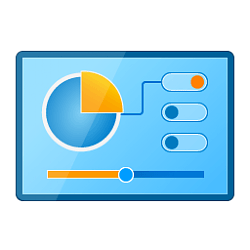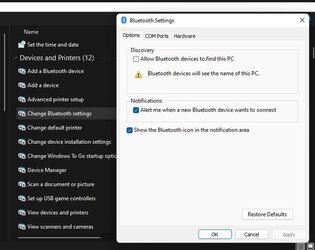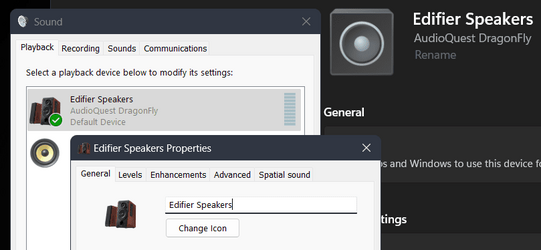jh30uk
Banned
- Local time
- 7:12 PM
- Posts
- 219
- OS
- Windows 10
In Win 10 I could rename a Bluetooth device (you must do this while it is connected then disconnect/reconnect) only then it would remember the new name after a reboot.
In Win 11 the device name reverts on rebooting, anyone else tried this?
In Win 11 the device name reverts on rebooting, anyone else tried this?
My Computer
System One
-
- OS
- Windows 10
- Computer type
- PC/Desktop
- Manufacturer/Model
- Self Built
- CPU
- Intel i7-4790k @ 5GHZ
- Motherboard
- Asus Maximus VI Extreme
- Memory
- 32GB Corsair Dominator Platinum 2400Mhz @ 10-12-11-27-1T
- Graphics Card(s)
- Nvidia RTX 3090FE @ Core 2200 MHZ / Memory 21 GHZ
- Sound Card
- Creative SoundBlaster ZxR
- Monitor(s) Displays
- LG 32GN600 (G-Sync Comp)
- Screen Resolution
- 1440p
- Hard Drives
- C: Primary SSD > Samsung 860 PRO 512GB
G: Gaming SSD > Samsung 860 PRO 1TB
S: Storage SSD > Samsung 860 EVO 4TB x2 (Windows Storage Spaces = 8TB)
X: Ext Backup > IcyBox+WD Red 4TB x4 (Raid 10)
- PSU
- Corsair AX1600i
- Case
- NZXT Phantom 630 (Black)
- Cooling
- Noctua NH-D15S Chromax Black
- Keyboard
- Logitech G613
- Mouse
- Logitech G903 LS (Hero)+PowerPlay Wireless Charge Pad
- Internet Speed
- VM 1Gb/s
- Browser
- Edge
- Antivirus
- Eset