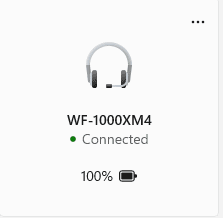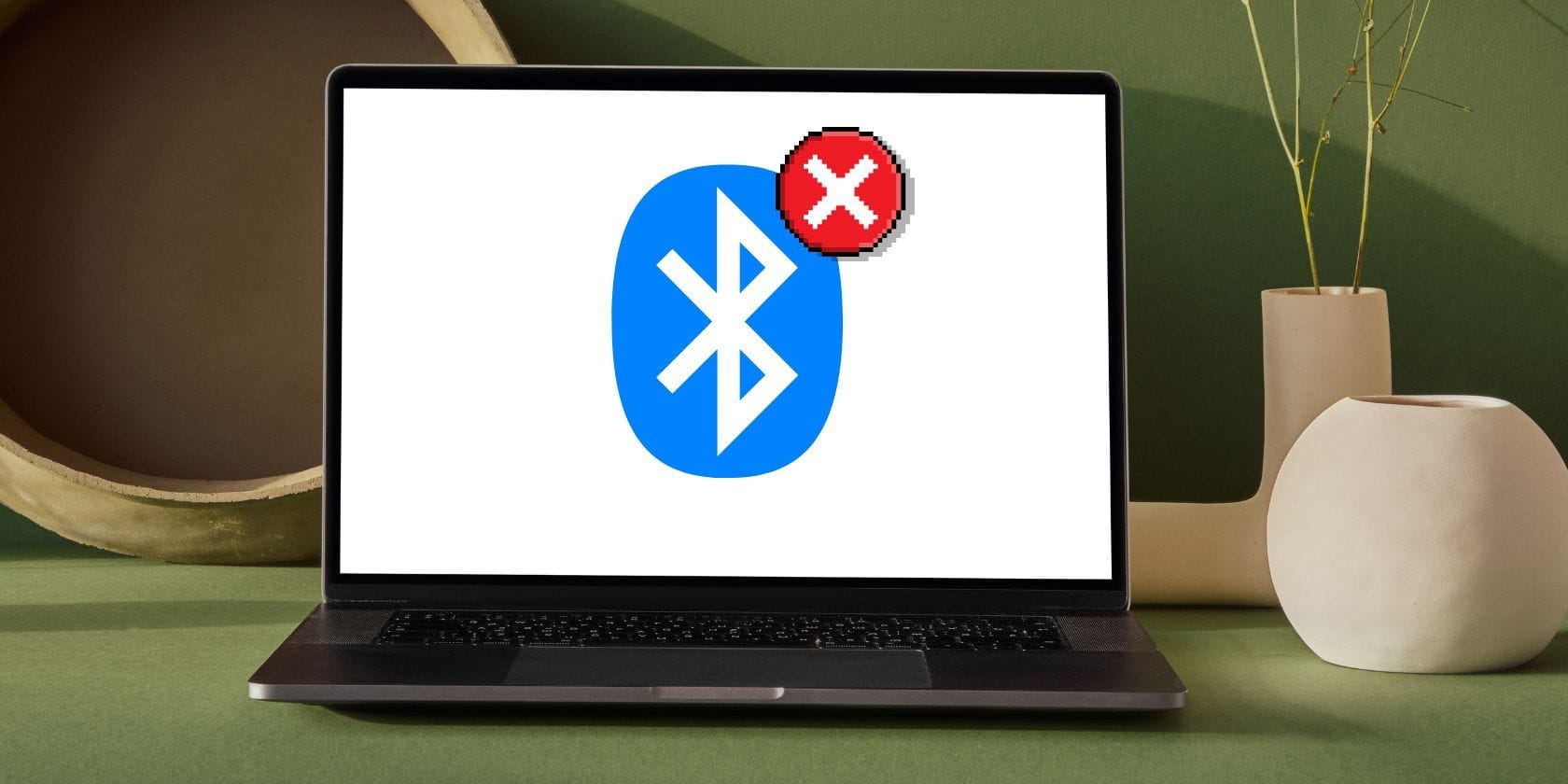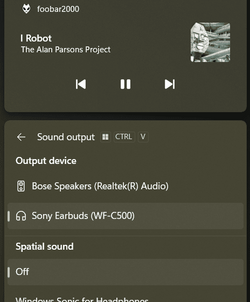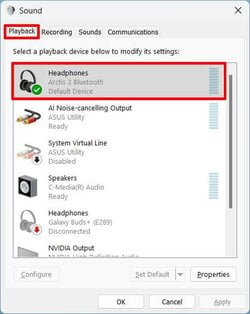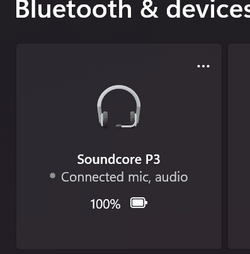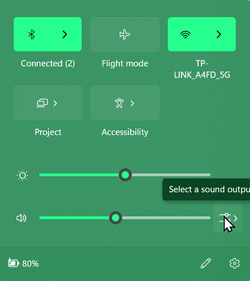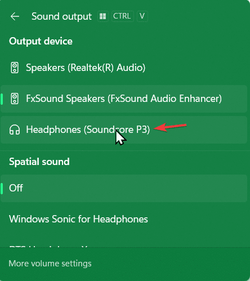NotBono123
New member
- Local time
- 8:17 PM
- Posts
- 4
- OS
- Windows 11
I'm having some problems with my Bluetooth headphones Sony Wf-1000 XM4's, they are showing up as connected to my PC, but they are not connecting as audio outputs or voice inputs. I do not think it is the headphones, as they are connecting to my phone for audio and voice just fine. I have tried most of the common things, updating drivers and running the troubleshooters for audio and Bluetooth devices. I have removed them from my system completely and paired them again. I even did a factory reset on the headphones but still no luck. What I don't understand is that they were working fine until a few days ago.
- Windows Build/Version
- Version 22H2 (OS Build 22621.1702)
Attachments
My Computer
System One
-
- OS
- Windows 11
- Computer type
- Laptop
- Manufacturer/Model
- windows surface go 2 laptop
- CPU
- Quad Core 11th Gen Intel® Core™ i5-1135G7 Processor
- Memory
- 8GB LPDDR4x RAM