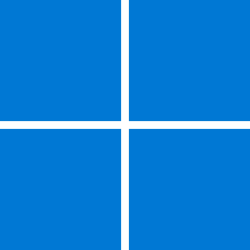JimTheGrim
Member
- Local time
- 1:17 PM
- Posts
- 2
- OS
- Windows 11
Hello,
I'm just trying to see if other people had experienced the same thing, or noticed it, i use 4 Pairs of bluetooth earphones / headphones, Soundcore libert y 2 Pro, 1more ANC, 1more stylish, Sony 1000xm4, and in all of them, i noticed a big drop in audio volume on browsers specifically, streams from twitch or videos from youtube are having a huge drop in volume, using music apps like AIMP don't have any volume loss, spotify does, which is a stream based app.
Today, i tried something, i always use a loudness equalizer to avoid any volume burst and hurt my hearing, but the app isn't compatible with Windows 11, windows has a built in equalizer, you can find those options by going to Windows settings, sound, more sounds settings, in playback list look for your headphones, and open their properties, under enhancement tab check loudness equalization, and now any audio source has the same volume and no need to change the volume depending on the app you chose, you should do this for each individual device if you have multiple.
hope this helps someone using TWH
I'm just trying to see if other people had experienced the same thing, or noticed it, i use 4 Pairs of bluetooth earphones / headphones, Soundcore libert y 2 Pro, 1more ANC, 1more stylish, Sony 1000xm4, and in all of them, i noticed a big drop in audio volume on browsers specifically, streams from twitch or videos from youtube are having a huge drop in volume, using music apps like AIMP don't have any volume loss, spotify does, which is a stream based app.
Today, i tried something, i always use a loudness equalizer to avoid any volume burst and hurt my hearing, but the app isn't compatible with Windows 11, windows has a built in equalizer, you can find those options by going to Windows settings, sound, more sounds settings, in playback list look for your headphones, and open their properties, under enhancement tab check loudness equalization, and now any audio source has the same volume and no need to change the volume depending on the app you chose, you should do this for each individual device if you have multiple.
hope this helps someone using TWH
- Windows Build/Version
- 22000.318
My Computer
System One
-
- OS
- Windows 11
- Computer type
- Laptop
- Manufacturer/Model
- MSI GE75 8SF
- CPU
- i7 8750H
- Motherboard
- MS-17E2
- Memory
- 16Gb
- Graphics Card(s)
- RTX 2070