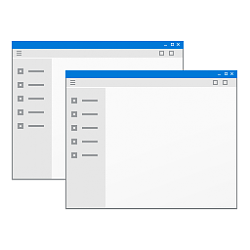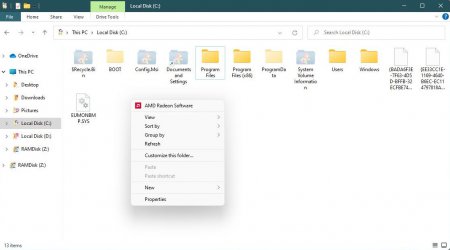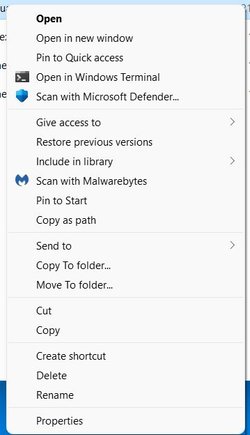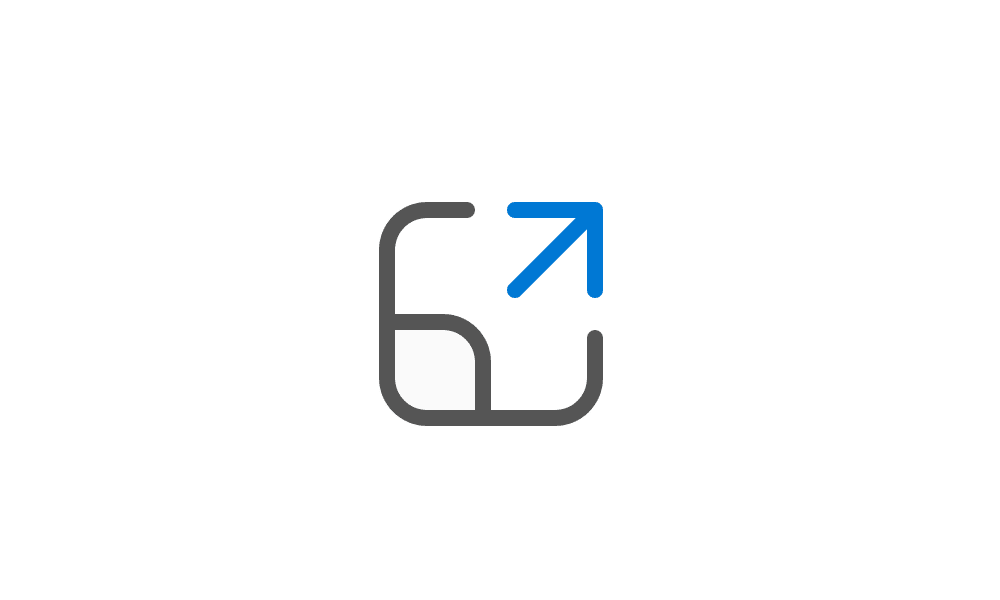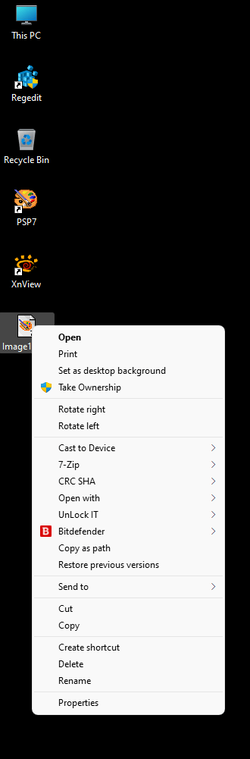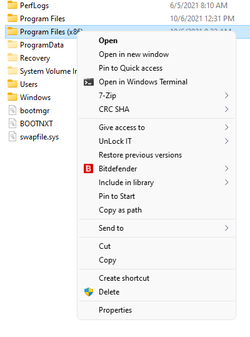Mastercodeon314
Well-known member
- Local time
- 2:38 AM
- Posts
- 9
- OS
- Windows 11 Version 24H2 (OS Build 26085.1)
Hi,
I just got the insider preview build of 11 installed on my laptop today (22000.51), and I'm loving it!
My only hang up is that they replaced the right click context menu with a new one, and you have to go to the bottom and press more options to see the old one. I rely on a lot of shell extensions and short cuts in my right click menu to do lots of things with files or folders (i.e 7z she'll intigration).
Is there a way to make windows 11 display the old context menu in place of the new one, instead of having to right click, and press another button to get to the right click menu that I actually need?
I just got the insider preview build of 11 installed on my laptop today (22000.51), and I'm loving it!
My only hang up is that they replaced the right click context menu with a new one, and you have to go to the bottom and press more options to see the old one. I rely on a lot of shell extensions and short cuts in my right click menu to do lots of things with files or folders (i.e 7z she'll intigration).
Is there a way to make windows 11 display the old context menu in place of the new one, instead of having to right click, and press another button to get to the right click menu that I actually need?
My Computer
System One
-
- OS
- Windows 11 Version 24H2 (OS Build 26085.1)
- Computer type
- Laptop
- Manufacturer/Model
- Lenovo Thinkpad W530
- CPU
- Intel(R) Core(TM) i7-3920XM CPU @ 2.90GHz
- Motherboard
- 2447GK3
- Memory
- 8gb
- Graphics Card(s)
- NVIDIA Quadro K2000M / Intel(R) HD Graphics 4000
- Screen Resolution
- 1920x1080
- Hard Drives
- 1tb SSD