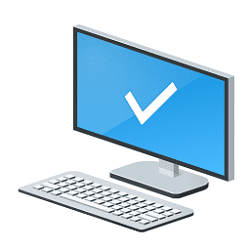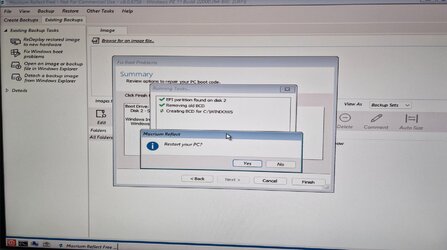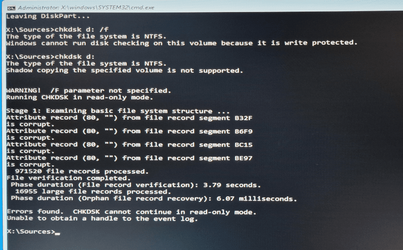Hi guys,
I would like to ask you to help me to fix booting of my Windows 11.
There was an electricity outage and now system is booting only to UEFI BIOS. I have created Windows 11 bootable USB key and this is what I got from list vol command.
Before that I tried automatic repair but did not help.
Partition with 464GB is where system is located, should have letter C not sure why it was changed to letter D, maybe this is the root cause of the problem? But anyway. I can not see EFI label. Only option is volume 3 I think.
Partition with 1863GB is a Data disk.
There is set UEFI boot with GPT.
Don't want to screw it up more even though there are tutorials, but missing EFI label surprised me.
Could you please navigate me ? Maybe just switch naming of C and D will help ?
Thanks a lot
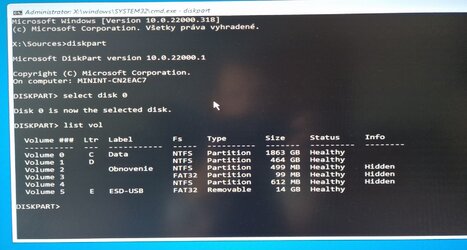
I would like to ask you to help me to fix booting of my Windows 11.
There was an electricity outage and now system is booting only to UEFI BIOS. I have created Windows 11 bootable USB key and this is what I got from list vol command.
Before that I tried automatic repair but did not help.
Partition with 464GB is where system is located, should have letter C not sure why it was changed to letter D, maybe this is the root cause of the problem? But anyway. I can not see EFI label. Only option is volume 3 I think.
Partition with 1863GB is a Data disk.
There is set UEFI boot with GPT.
Don't want to screw it up more even though there are tutorials, but missing EFI label surprised me.
Could you please navigate me ? Maybe just switch naming of C and D will help ?
Thanks a lot
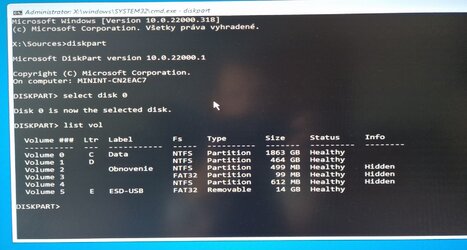
My Computer
System One
-
- OS
- Windows 11
- Computer type
- PC/Desktop
- CPU
- Core i7 8700K @ 4.8Ghz
- Motherboard
- MSI Z370 GAMING PRO CARBON
- Memory
- 16GB Corsair Vengeance 3200Mhz
- Graphics Card(s)
- MSI RTX 2080 GAMING X TRIO
- Monitor(s) Displays
- DELL U2515H
- Screen Resolution
- 2560x1440
- Hard Drives
- Samsung 970 EVO Plus 500GB NVMe + Crucial MX500 2TB
- PSU
- Seasonic Prime Ti Ultra 750W
- Case
- Fractal Design Define R4
- Cooling
- Noctua NH-D15
- Mouse
- SteelSeries Rival 110
- Internet Speed
- 50Mbps