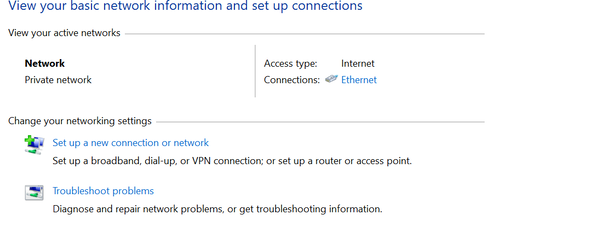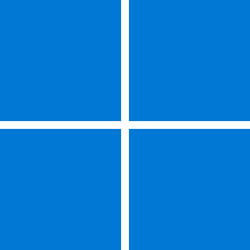After upgrading to 11 it seems a few of my virtual adapters are orphaned somehow and im wondering what my options are for fixing this? I have an additional network showing up now dubbed "Unidentified network" that is showing and populated by my virtualbox & vmware virtual network adapters.
something i can do to address this short of uninstalling/reinstalling vmware & virtualbox?
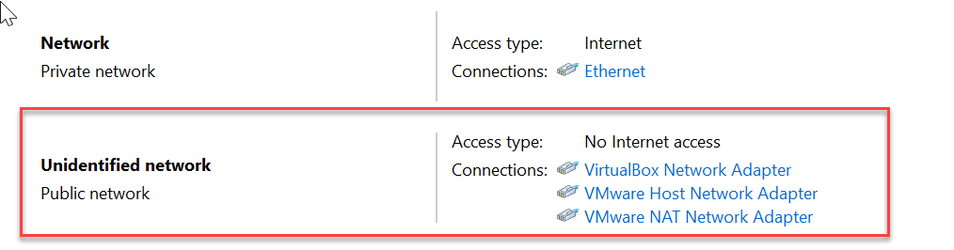
something i can do to address this short of uninstalling/reinstalling vmware & virtualbox?
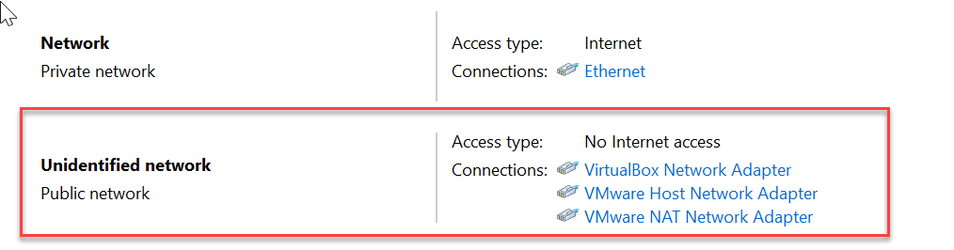
My Computer
System One
-
- OS
- Windows 11
- Computer type
- PC/Desktop
- CPU
- Intel i7 9900K
- Motherboard
- Asus Maximus X Formula
- Memory
- 64GB G.Skill DDR4
- Graphics Card(s)
- EVGA 2080ti
- Monitor(s) Displays
- U2718Q
- Screen Resolution
- 4K
- Hard Drives
- 2TB Samsung 970 EVO Plus
1TB Samsung 970 EVO Plus
~200TB worth of spinners in a DAS via LSI HBA
- PSU
- EVGA 1500 supernova
- Case
- Corsair 900D
- Cooling
- Custom Water
- Keyboard
- Razer Blackwidow Chroma v2
- Mouse
- Razer Naga Trinity
- Internet Speed
- Gigabit Fiber
- Browser
- Brave