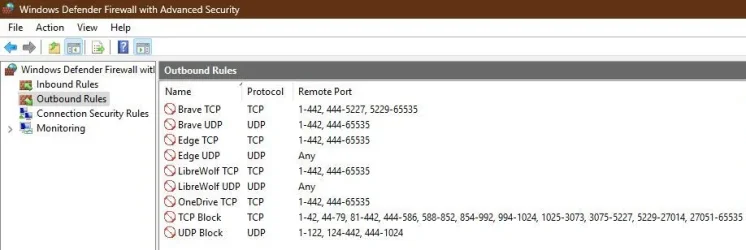- Local time
- 10:32 AM
- Posts
- 752
- OS
- Windows 11
This is a practice I find extremely useful from a privacy and security perspective.
For those who are unaware, Browser Compartmentalization (also called Browser Isolation) is simply dedicating a browser for a particular type of activity. This will therefore require that you install multiple browsers in your system.
I always have 5 or 6 browsers installed as follows:
1. Browser 1: For my emails and cloud files.
2. Browser 2: For my online search activities without an account.
3. Browser 3: For my social media accounts.
4. Browser 4: For my online shopping accounts.
5. Browser 5: For YouTube and other search activities with an account.
6. Browser 6: For banking and financial activities.
Browsers 2 & 6 are set to automatically delete all temp files upon close.
This allows me to minimize tracking and boost my privacy and security, whilst keeping essential cookies to avoid having to login everytime.
I use a couple of extensions in some of the browsers, especially in browsers 2 & 5:
1. Enhancer for YouTube
2. uBlock Origin
3. Microsoft Defender
If you do not want to use too many browsers, you can still reduce tracking by using multiple profiles within each browser.
For detailed understanding, check this out:
You should check out his YouTube channel:
Rob Braxman Tech
There are excellent videos focused on privacy and security, and how large Corporations like Google, Facebook, Apple and others are exploiting users.
Hope this helps.
.
For those who are unaware, Browser Compartmentalization (also called Browser Isolation) is simply dedicating a browser for a particular type of activity. This will therefore require that you install multiple browsers in your system.
I always have 5 or 6 browsers installed as follows:
1. Browser 1: For my emails and cloud files.
2. Browser 2: For my online search activities without an account.
3. Browser 3: For my social media accounts.
4. Browser 4: For my online shopping accounts.
5. Browser 5: For YouTube and other search activities with an account.
6. Browser 6: For banking and financial activities.
Browsers 2 & 6 are set to automatically delete all temp files upon close.
This allows me to minimize tracking and boost my privacy and security, whilst keeping essential cookies to avoid having to login everytime.
I use a couple of extensions in some of the browsers, especially in browsers 2 & 5:
1. Enhancer for YouTube
2. uBlock Origin
3. Microsoft Defender
If you do not want to use too many browsers, you can still reduce tracking by using multiple profiles within each browser.
For detailed understanding, check this out:
You should check out his YouTube channel:
Rob Braxman Tech
There are excellent videos focused on privacy and security, and how large Corporations like Google, Facebook, Apple and others are exploiting users.
Hope this helps.
.
Last edited:
My Computer
System One
-
- OS
- Windows 11
- Computer type
- Laptop
- Manufacturer/Model
- HP Envy dv7
- CPU
- Intel Core i7 3630QM
- Motherboard
- HP
- Memory
- 16 GB
- Graphics Card(s)
- Intel HD Graphics 4000 & Nvidia GeForce GT 635M
- Sound Card
- IDT High Definition
- Screen Resolution
- 1080p
- Hard Drives
- 1 TB Crucial MX500 on bay 1.
1 TB Seagate HDD on bay 2.
- Antivirus
- Windows Defender