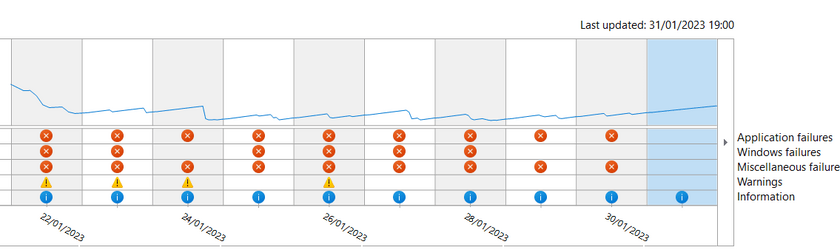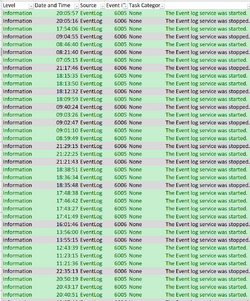My Computer
System One
-
- OS
- Windows 11 Pro 22H2 22621.963
- Computer type
- PC/Desktop
- CPU
- I5 9600 Kf
- Motherboard
- ASUS Z390-i Gaming
- Memory
- G.Skill Trident Z 3200mhz 2x8GB
- Graphics Card(s)
- RTX 3070
- Monitor(s) Displays
- AOC G2590fx
- Screen Resolution
- 1920x1080
- Hard Drives
- NVME:
Adata XPG8200 Pro (1024GB)
HDD:
WDC WD40EZRZ-00GXCB0
- PSU
- Corsair RX650RM .2018
- Keyboard
- Cooler master Nova Touch PRO
- Mouse
- MX VERTICAL ADVANCED ERGONOMIC MOUSE
- Browser
- Chrome, Firefox