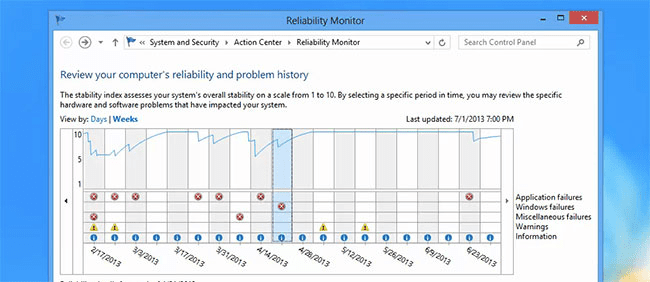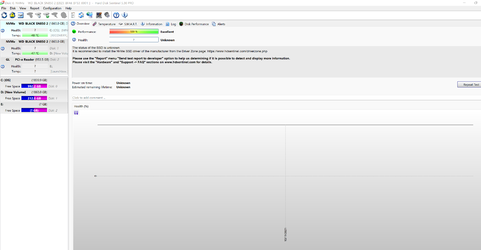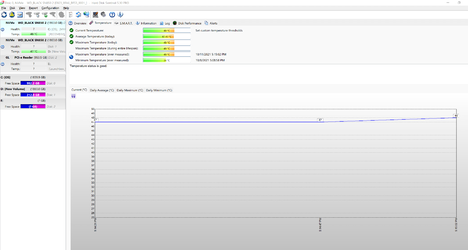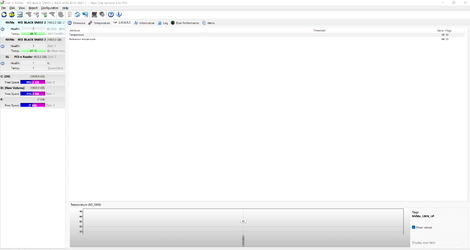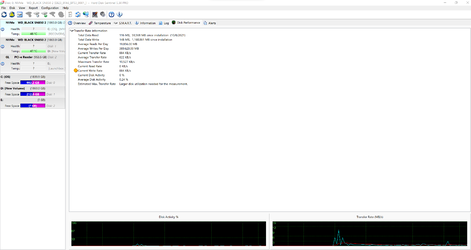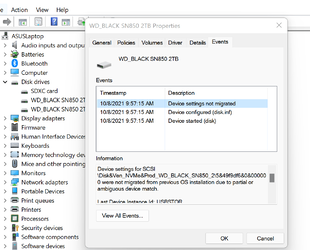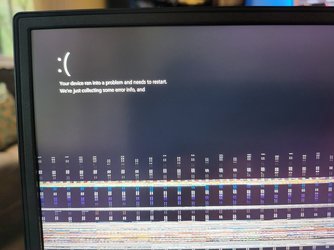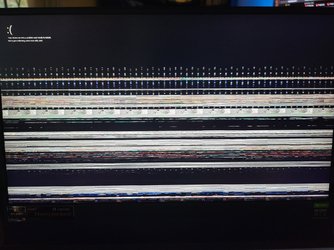p64imp
Active member
- Local time
- 4:18 AM
- Posts
- 30
- OS
- Windows 11
Hi All,
Just got a Asus Zephyrus Duo 15 SE laptop and am working on pulling down some games. When i have several game download clients running, my laptop crashes almost right away.
I backed off and just have steam running now, but after several hours i find it still crashes. It tends to reboot ok, but the BSOD screen flashes so fast i can't see the error code.
Attached is my v2 crash dump zip.
I jumped in the event viewer but all i get is :
The system has rebooted without cleanly shutting down first. This error could be caused if the system stopped responding, crashed, or lost power unexpectedly.
which is hardly helpful.
Can somebody review my v2 crash logs and let me know what may be happening here?
I am running:
Windows 11 Version 21H2 (OS build 22000.194)
Additional details:
Upon receiving the laptop, i upgraded the m.2 storage to two WD 850 2tb nvme drives. Initially i installed it in RAID0 config, but after several bsod's and issues booting (raid.sys errors) i pulled it out of raid and am now booting in ahci mode.
I also upgraded the ram module. It has a HMAB2GS6AMR6N-XN module soldered on-board and had a 16gb plug in module for a total of 32gb. I upgraded the 16gb module with a 32gb HyperX module (KHX3200C20S4/32GX). Though i did not check that this module is mobo supported, the manuf. states that you can upgrade to a max of 32gb additional memory for a 48gb max. I am not sure if my mobo supports this module, but have not found any site at all that can confirm.
My laptop MOBO/model is :
Link to the purchase page of my laptop
I asked this question by mistake on the windows 10 board here and received one reply.
though i was requested to ask it over here.
I was asked:
Did the computer come with the BETA BIOS or was that installed recently?
(3503)
I did run some updates, but through the MyAsus app. I don't believe it had me install a beta bios update, nor would i think it would have through an official app.
Behavior i see when it crashes:
I am typically running several processes, then i get a flash of the black screen and it goes away before i can even see an error code.
At times when it attempts to reboot, the fans kick on max speed. One thing i noted once is when i hit bios during this the cpu registered 113 degrees Celcius which i am not sure is accurate, however after a fresh boot it registers 90c using coretemp, so maybe it is?
IDK if its related to heat, memory, bios, or ????
attached is my v2 dump. I am really hoping somebody can give me an idea what's going on here. I have until november 5th to return this if its un-solvable. I want to prove what the issue is before i hit that as apart from the crashing i LOVE this laptop and want it to work out.
Many thanks in advance.
Just got a Asus Zephyrus Duo 15 SE laptop and am working on pulling down some games. When i have several game download clients running, my laptop crashes almost right away.
I backed off and just have steam running now, but after several hours i find it still crashes. It tends to reboot ok, but the BSOD screen flashes so fast i can't see the error code.
Attached is my v2 crash dump zip.
I jumped in the event viewer but all i get is :
The system has rebooted without cleanly shutting down first. This error could be caused if the system stopped responding, crashed, or lost power unexpectedly.
which is hardly helpful.
Can somebody review my v2 crash logs and let me know what may be happening here?
I am running:
Windows 11 Version 21H2 (OS build 22000.194)
Additional details:
Upon receiving the laptop, i upgraded the m.2 storage to two WD 850 2tb nvme drives. Initially i installed it in RAID0 config, but after several bsod's and issues booting (raid.sys errors) i pulled it out of raid and am now booting in ahci mode.
I also upgraded the ram module. It has a HMAB2GS6AMR6N-XN module soldered on-board and had a 16gb plug in module for a total of 32gb. I upgraded the 16gb module with a 32gb HyperX module (KHX3200C20S4/32GX). Though i did not check that this module is mobo supported, the manuf. states that you can upgrade to a max of 32gb additional memory for a 48gb max. I am not sure if my mobo supports this module, but have not found any site at all that can confirm.
My laptop MOBO/model is :
GX551QR-XB98
Link to the purchase page of my laptop
I asked this question by mistake on the windows 10 board here and received one reply.
though i was requested to ask it over here.
I was asked:
Did the computer come with the BETA BIOS or was that installed recently?
(3503)
I did run some updates, but through the MyAsus app. I don't believe it had me install a beta bios update, nor would i think it would have through an official app.
Behavior i see when it crashes:
I am typically running several processes, then i get a flash of the black screen and it goes away before i can even see an error code.
At times when it attempts to reboot, the fans kick on max speed. One thing i noted once is when i hit bios during this the cpu registered 113 degrees Celcius which i am not sure is accurate, however after a fresh boot it registers 90c using coretemp, so maybe it is?
IDK if its related to heat, memory, bios, or ????
attached is my v2 dump. I am really hoping somebody can give me an idea what's going on here. I have until november 5th to return this if its un-solvable. I want to prove what the issue is before i hit that as apart from the crashing i LOVE this laptop and want it to work out.
Many thanks in advance.
- Windows Build/Version
- 22000.194 version 21H2
Last edited by a moderator:
My Computer
System One
-
- OS
- Windows 11