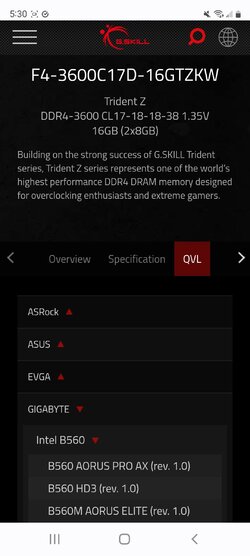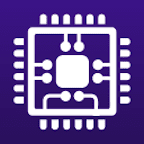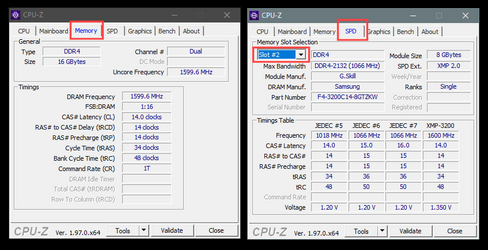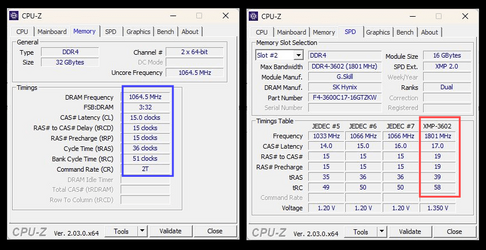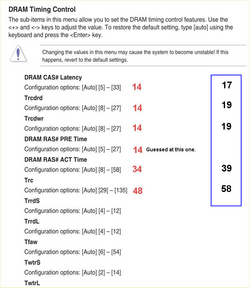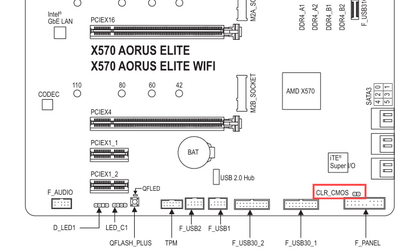Hello,
I've been having bsod or black screne problems for 2 years now. It used be 1 time per week or per month which didnt bother me but last week it started happening few times per day which is a problem for my working process. The problem appears when using adobe premiere or when i am just browsing randomly, it never happens when gaming which is strange. Everything freezes i keep hearing audio then black screen with audio stuck after few seconds, then it restarts either with blue screen for like half a second or no blue screen. I've removed any overclocks and undervolts the issue seems to be even worse.
here is the v2 collector file HOTA-(2022-10-24_18-02-00).zip
I've been having bsod or black screne problems for 2 years now. It used be 1 time per week or per month which didnt bother me but last week it started happening few times per day which is a problem for my working process. The problem appears when using adobe premiere or when i am just browsing randomly, it never happens when gaming which is strange. Everything freezes i keep hearing audio then black screen with audio stuck after few seconds, then it restarts either with blue screen for like half a second or no blue screen. I've removed any overclocks and undervolts the issue seems to be even worse.
here is the v2 collector file HOTA-(2022-10-24_18-02-00).zip
- Windows Build/Version
- Windows 11 v22H2
Last edited:
My Computer
System One
-
- OS
- Windows 11