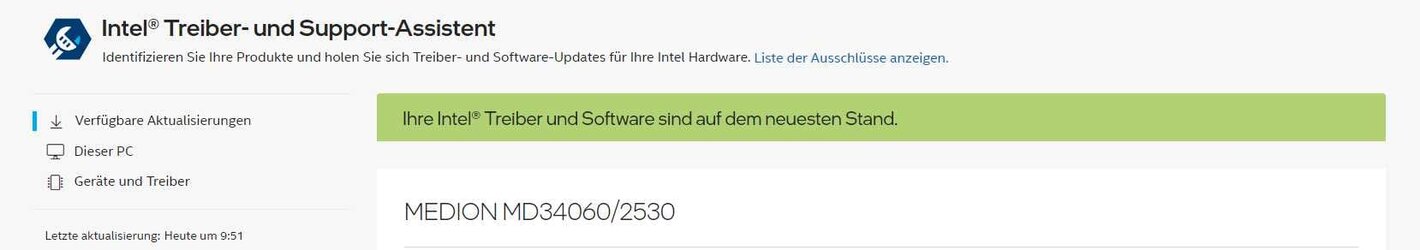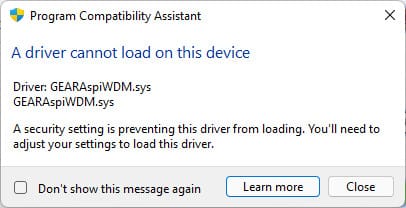I'm using Windows 11 21H2 (Build 22000.1042)
Now I try to activate the CORE ISOLATION.
If I restart after activation, I get a BSOD (Blue Screen of Death) und it shows me, that there is a problem with driver hswultpep.sys (see ZIP-file).
Now I try to make a repair-installation (with Version 21H1), but the installation crashes after a few seconds without further information.
Can anyone explain to me why the BSOD is coming and how I can fix this error?
Regards
Samson
Now I try to activate the CORE ISOLATION.
If I restart after activation, I get a BSOD (Blue Screen of Death) und it shows me, that there is a problem with driver hswultpep.sys (see ZIP-file).
Now I try to make a repair-installation (with Version 21H1), but the installation crashes after a few seconds without further information.
Can anyone explain to me why the BSOD is coming and how I can fix this error?
Regards
Samson
Attachments
My Computer
System One
-
- OS
- Windows 11 22H2
- Computer type
- PC/Desktop
- Manufacturer/Model
- MEDION AKOYA P42000 (MD 34060)
- CPU
- Intel Core i3 8100
- Motherboard
- Z370H4-EM
- Memory
- 16MB
- Graphics Card(s)
- NVIDIA GeForce GT 710
- Sound Card
- Realtek High Definition Audio
- Monitor(s) Displays
- BenQ SW2700 (BNQ7F47)
- Screen Resolution
- 2560 x 1440
- Hard Drives
- CT250MX500SSD4 (System)
ST2000DM006-2DM164
ST3000DM007-1WY10G
- Keyboard
- MEDION KB313U
- Mouse
- LOGITEC ERGO 575
- Internet Speed
- 50 Mbit
- Browser
- Microsoft Edge
- Antivirus
- Bitdefender Internet Security Version 26.0.25.86
- Other Info
- WinTV-NOVA-S2/PCTV 461e