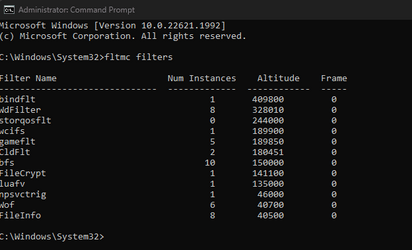Hi all,
I'm new here and I'm asking your help to understand and, hopefully, solve the bsod in the object. This error show up when my computer is turn on but wiht nothing running, I tried the common solution found surfinge around the web but they didn't work.. Ah this evening changes the BSOD in PAGE_FAULT_IN_NONPAGED_AREA, but it's the same, during dinner the bsod arrives and my pc is rebooted. Everyday.
Here there is a link at the last log I did: BSOD
Thank you for your help, hope I did everything in the right way.
Gianmarco
I'm new here and I'm asking your help to understand and, hopefully, solve the bsod in the object. This error show up when my computer is turn on but wiht nothing running, I tried the common solution found surfinge around the web but they didn't work.. Ah this evening changes the BSOD in PAGE_FAULT_IN_NONPAGED_AREA, but it's the same, during dinner the bsod arrives and my pc is rebooted. Everyday.
Here there is a link at the last log I did: BSOD
Thank you for your help, hope I did everything in the right way.
Gianmarco
- Windows Build/Version
- win11 version 22h2 (build 22621.1992)
My Computer
System One
-
- OS
- Windows 11
- Computer type
- PC/Desktop
- CPU
- AMD Ryzen 7 3800XT
- Motherboard
- ASUS ROG STRYX X570 F GAMING
- Memory
- CORSAIR VENGEANCE RGB PRO DDR4 3600 32GB
- Graphics Card(s)
- AMD RADEON RX 6900 XT
- Antivirus
- Windows Defender