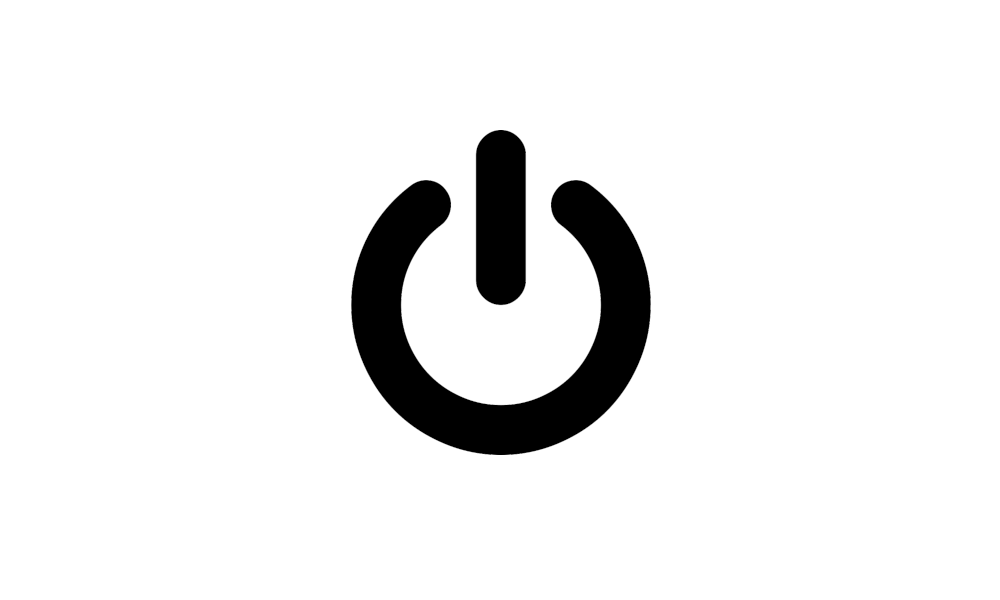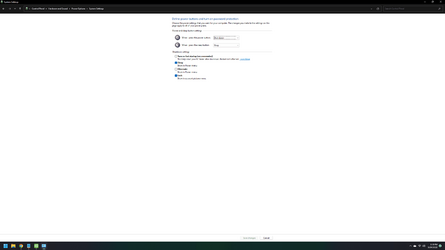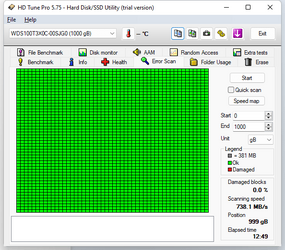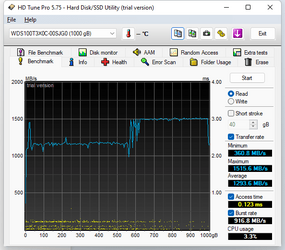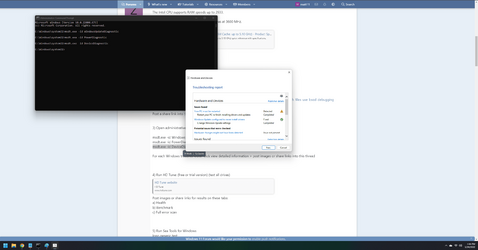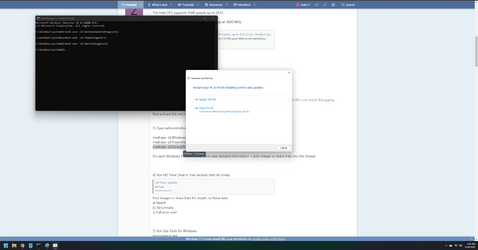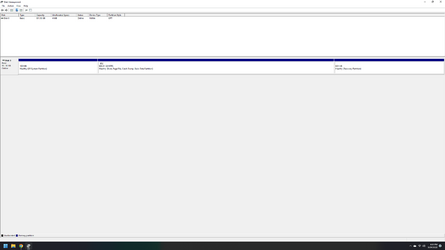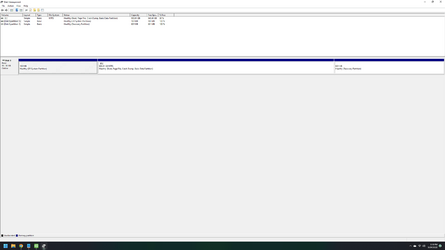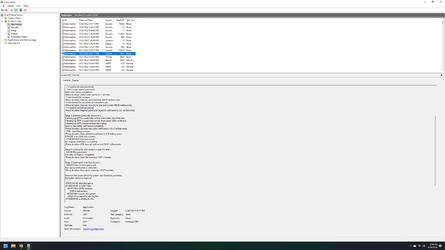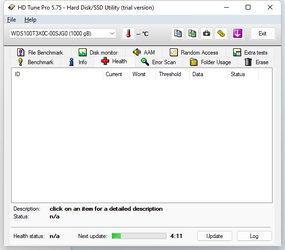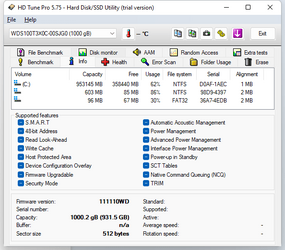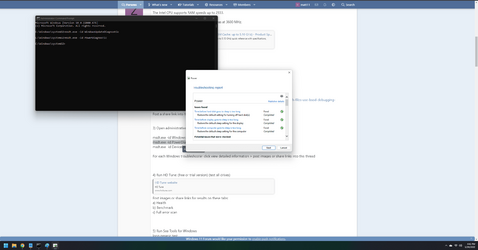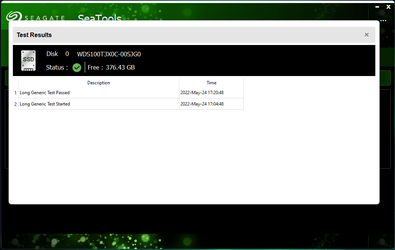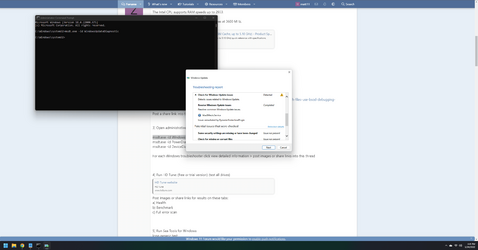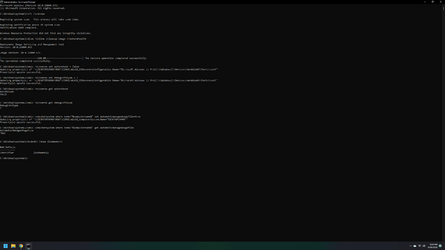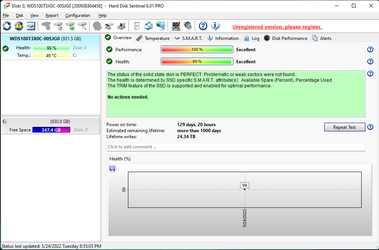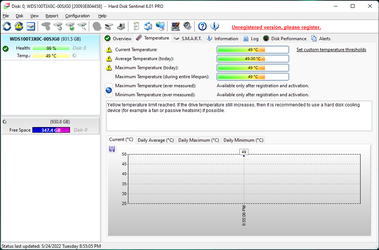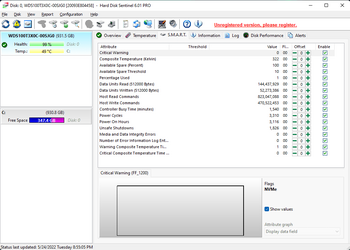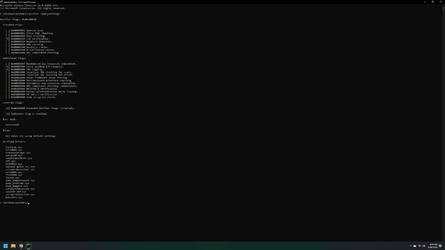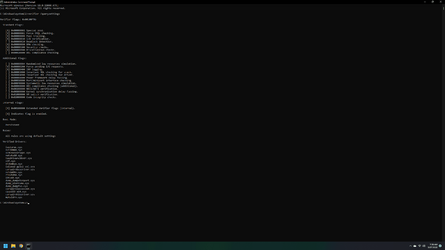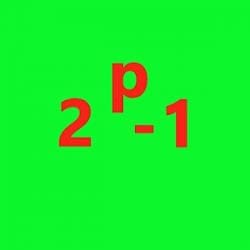Long story short. Windows BSOD with various codes (I see critical process died more than others) when gaming. ONLY when gaming and I've tried multiple games! I can run Prime95/ Linpack/OCCT without any problem. Sometimes there's not even a BSOD, just a black screen with no audio but PC still on but not responding. Manual restart gets me back to login screen. I can't get minidumps or memory dumps to save to the PC.
I've updated all drivers. Tried new RAM sticks. Tried new power supply. Completely formatted my SSD and reinstalled windows. Ran SFC and diskcheck and DISM and memtest86. All without any errors showing. I've put my graphics card into my wifes system and everything runs fine.
Here is 3 V2 log collector .zip files
I've updated all drivers. Tried new RAM sticks. Tried new power supply. Completely formatted my SSD and reinstalled windows. Ran SFC and diskcheck and DISM and memtest86. All without any errors showing. I've put my graphics card into my wifes system and everything runs fine.
Here is 3 V2 log collector .zip files
- Windows Build/Version
- Windows 11
Attachments
My Computer
System One
-
- OS
- Windows 11
- Computer type
- PC/Desktop
- CPU
- Intel i7-10700k
- Motherboard
- Gigabyte Z490 Aorus Ultra
- Memory
- 32 GB (16x2) Trident Z Rgb
- Graphics Card(s)
- MSI RTX 2070 Super Gaming X
- Monitor(s) Displays
- Gigabyte G32QC
- Screen Resolution
- 1440p
- Hard Drives
- WD Sn750 1TB
- PSU
- Corsair RM1000x
- Case
- Corsair 4000X
- Cooling
- Corsair iCUE H150i ELITE CAPELLIX
- Keyboard
- Corsair K57 RGB
- Mouse
- Corsair Harpoon RGB
- Internet Speed
- 1000 Mbps
- Browser
- Chrome
- Antivirus
- Windows Defender