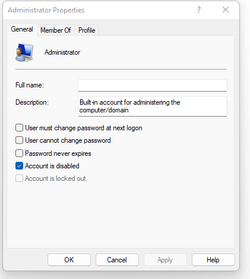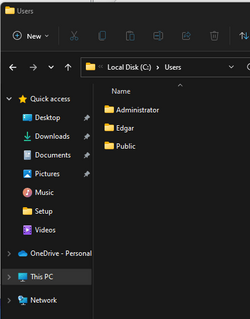Navigation
Install the app
How to install the app on iOS
Follow along with the video below to see how to install our site as a web app on your home screen.
Note: This feature may not be available in some browsers.
More options
You are using an out of date browser. It may not display this or other websites correctly.
You should upgrade or use an alternative browser.
You should upgrade or use an alternative browser.
Built-in Administrator user folder
- Thread starter EdgarO
- Start date
- Local time
- 1:06 AM
- Posts
- 3,181
- Location
- CurrentCounty
- OS
- Windows 11 Home x64 Version 23H2 Build 22631.3447
Yes.Can I hide the Administrator user folder from showing on c:\users\?
Or, since the account has been disabled, you can just delete its folder. You wouldn't expect to have saved any files within that folder.
If you ever re-enable it then log into it, the folder will get recreated.
Do consider making a spare local, password-protected Admin user account of your own to use in case your day-to-day user account ever gets corrupted.
my ditty - Create two spare local, password-protected Admin accounts [post #2] in Windows 10, 11 - TenForums
Denis
My Computer
System One
-
- OS
- Windows 11 Home x64 Version 23H2 Build 22631.3447
Yes.
Or, since the account has been disabled, you can just delete its folder. You wouldn't expect to have saved any files within that folder.
If you ever re-enable it then log into it, the folder will get recreated.
Do consider making a spare local, password-protected Admin user account of your own to use in case your day-to-day user account ever gets corrupted.
my ditty - Create two spare local, password-protected Admin accounts [post #2] in Windows 10, 11 - TenForums
Denis
Thanks. I didn't know the folder will get recreated if I enable it in the future. I know the %appdata% folder is also there and sometimes those won't delete easily, but I will give it a try.
I guess I should mention how I got here, this pc had Windows 10 and for some reason it got corrupted. The settings window wasn't opening and I couldn't even open the start menu. So instead of trying to fix that I decided to upgrade to 11. I backed up all the files out to a flash drive. I enabled the built-in admin account and decided to upgrade from there. The upgrade went fine and I deleted the old windows 10 main user account right after. I did forget that I was still using the built-in admin account and I also installed ms office. When I realized that, I created another admin user using my ms account. I made sure Office was working fine from the new user account and I added the personal files from the external drive. After this, I disabled the built-in admin account using the lusrmgr.msc method, but noticed the folder was still there on explorer.
My Computer
System One
-
- OS
- Windows 11
Similar threads
- Replies
- 14
- Views
- 1K
- Replies
- 5
- Views
- 275
- Replies
- 5
- Views
- 983
-

Completely Disable and Remove Copilot in Windows 11
This tutorial will show you how to completely disable the Windows Copilot feature and remove Copilot from the taskbar, Windows Search, and Microsoft Edge... -

Enable or Disable Sudo Command in Windows 11
This tutorial will show you how to enable or disable the Sudo command for all users in Windows 11. Starting with Windows 11 build 26052 (Canary and Dev)... -

Enable or Disable Feeds on Widgets Board in Windows 11
This tutorial will show you how to enable or disable news feeds on the widgets board for your account in Windows 11. Widgets are small windows that display... -

Use ViVeTool to Enable or Disable Hidden Features in Windows 11
This tutorial will show you how to use ViVeTool to enable or disable hidden features in Windows 10 and Windows 11. ViVeTool is an open source tool that can... -

Always or Never Combine Taskbar buttons and Hide Labels in Windows 11
This tutorial will show you how to always, when the taskbar is full, or never combine taskbar buttons and hide labels for your account, specific users, or... -

Disable Modern Standby in Windows 10 and Windows 11
This tutorial will show you how to disable Modern Standby (S0 Low Power Idle) to enable S3 support on a Windows 10 and Windows 11 device. In Windows 10 and... -

Disable "Show more options" context menu in Windows 11
This tutorial will show you how to enable or disable having to click on "Show more options" to see the full context menu for your account or all users in... -

Download Official Windows 11 ISO file from Microsoft
This tutorial will show you how to download an official Windows 11 ISO file from Microsoft. Microsoft provides ISO files for Windows 11 to download. You... -

Restore Classic File Explorer with Ribbon in Windows 11
This tutorial will show you how to restore the classic File Explorer with Ribbon for your account or all users in Windows 11. File Explorer in Windows 10... -

Repair Install Windows 11 with an In-place Upgrade
This tutorial will show you how to do a repair install of Windows 11 by performing an in-place upgrade without losing anything. If you need to repair or... -

Enable or Disable Windows Sandbox in Windows 11
This tutorial will show you how to enable or disable the Windows Sandbox feature for all users in Windows 11 Pro, Enterprise, or Education. Windows Sandbox... -

Clean Install Windows 11
This tutorial will show you step by step on how to clean install Windows 11 at boot on your PC with or without an Internet connection and setup with a local...
Latest Tutorials
-
-
Browsers and Mail Enable or Disable Add Profile in Microsoft Edge
- Started by Brink
- Replies: 0
-
Browsers and Mail Enable or Disable InPrivate Browsing in Microsoft Edge
- Started by Brink
- Replies: 0
-
Browsers and Mail Enable or Disable Browse as Guest in Microsoft Edge
- Started by Brink
- Replies: 0
-
Time and Language Copy Language and Region Settings to Welcome Screen and New Users in Windows 11
- Started by Brink
- Replies: 0