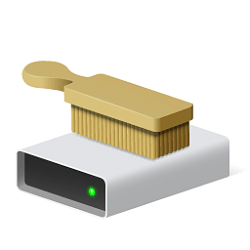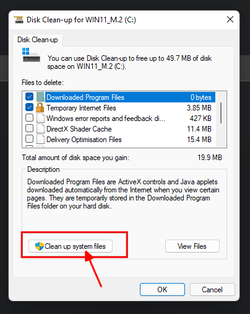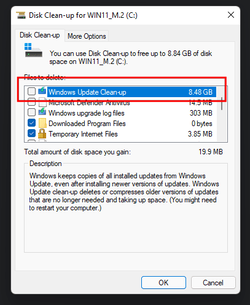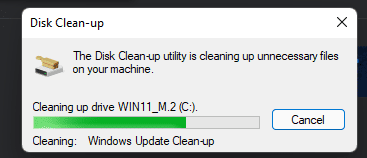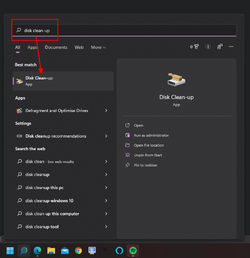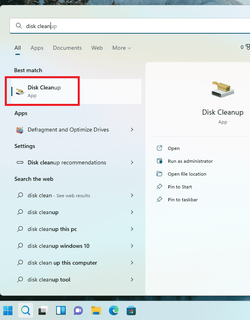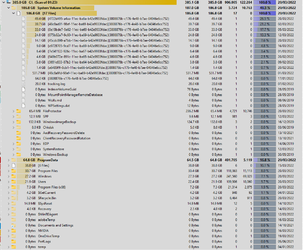Win 11, Version 21H2 (OS Build 22000.556.
My C drive (SSD) has a capacity of 475Gb and apparently only 36.8Gb of free space. This suggests that about 440Gb is taken up by programs, operating system and other files.
I have checked the file size of every folder on this drive.
$GetCurrent, $SysReset, $WinREAgent, OneDriveTemp and adobeTemp use about 4.25Gb between them.
NVIDIA and PerfLogs are both empty. temp contains one tiny file.
Program Files has a size of 27Gb, Program Files (x86) contains 7Gb and ProgramData contains 64Gb of files.
Users has size 22Gb and Windows has size 26Gb.
These total up to under 150Gb so there should be 325Gb of free space on the drive.
Can anyone suggest how I find out what is consuming nearly 300Gb of space and is not visible to me in File Explorer.
Also how do I free up the space which is hidden from me.
Thanks.
My C drive (SSD) has a capacity of 475Gb and apparently only 36.8Gb of free space. This suggests that about 440Gb is taken up by programs, operating system and other files.
I have checked the file size of every folder on this drive.
$GetCurrent, $SysReset, $WinREAgent, OneDriveTemp and adobeTemp use about 4.25Gb between them.
NVIDIA and PerfLogs are both empty. temp contains one tiny file.
Program Files has a size of 27Gb, Program Files (x86) contains 7Gb and ProgramData contains 64Gb of files.
Users has size 22Gb and Windows has size 26Gb.
These total up to under 150Gb so there should be 325Gb of free space on the drive.
Can anyone suggest how I find out what is consuming nearly 300Gb of space and is not visible to me in File Explorer.
Also how do I free up the space which is hidden from me.
Thanks.
My Computer
System One
-
- OS
- Windows 11
- Computer type
- PC/Desktop
- Manufacturer/Model
- Self build
- CPU
- Intel(R) Core(TM) i7-8700 CPU @ 3.20GHz 3.19 GHz
- Motherboard
- Gigabyte Technology Co., Ltd. Z390 AORUS PRO-CF
- Memory
- 32.0 GB
- Graphics Card(s)
- Nvidia Quadro P400 graphics card
- Monitor(s) Displays
- iiyama
- Screen Resolution
- 2560 x 1440