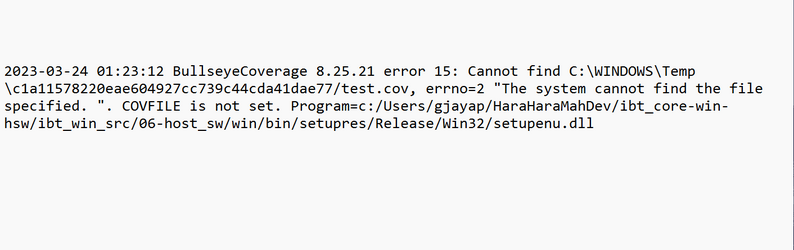My Computer
System One
-
- OS
- Windows 11 Pro
- Computer type
- Laptop
- Manufacturer/Model
- Asus
- CPU
- Intel® Core™ i5-1035G1 CPU @ 1.00GHz
- Memory
- 8 GB
- Graphics Card(s)
- NVIDIA® Intel® UHD Graphics
- Monitor(s) Displays
- 15.6" LED-backlit FHD
- Screen Resolution
- 1920x1080
- Hard Drives
- INTEL SSDPEKNW 512GB
- Keyboard
- Logitech Wireless
- Mouse
- Logitech Wirelss
- Internet Speed
- 850 Mbps
- Browser
- Chrome, Edge
- Antivirus
- Malwarebytes Premium, Windows Defender