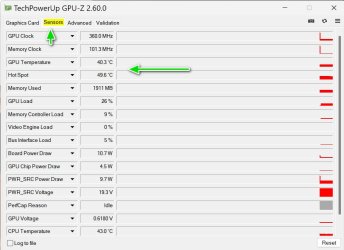Hi guys,
Sorry for a dumb question but I never experienced a dying GPU, and I feel like I'm experiencing one right now. So ever since yesterday my PC completely just gave me a blank screen (while browsing web), and a few seconds after my fan went to 100%. After rebooting my PC a couple of times (it failed a few times), my PC completely froze after logging in. This happened basically till I finally reinstalled my PC, and even during the installation my fan went to 100%. So I finally unplugged it, and I feel like issue is resolved? Because ever since I unplugged my GPU (GTX 1080), I am not experiencing anything bad, and hopefully it will stay this way
I also tried to at least revert back driver, cuz I thought that it might be because of that, but right after I unninstalled it (for some reason my whole taskbar froze and I only saw unninstalling wheel which was running for like 10 minutes), I got a White Screen of Dead and Red Screen of Dead one-by-one.
Sorry for a dumb question but I never experienced a dying GPU, and I feel like I'm experiencing one right now. So ever since yesterday my PC completely just gave me a blank screen (while browsing web), and a few seconds after my fan went to 100%. After rebooting my PC a couple of times (it failed a few times), my PC completely froze after logging in. This happened basically till I finally reinstalled my PC, and even during the installation my fan went to 100%. So I finally unplugged it, and I feel like issue is resolved? Because ever since I unplugged my GPU (GTX 1080), I am not experiencing anything bad, and hopefully it will stay this way
I also tried to at least revert back driver, cuz I thought that it might be because of that, but right after I unninstalled it (for some reason my whole taskbar froze and I only saw unninstalling wheel which was running for like 10 minutes), I got a White Screen of Dead and Red Screen of Dead one-by-one.
- Windows Build/Version
- 23H2, 22631.4037
My Computer
System One
-
- OS
- Windows 11 Pro
- CPU
- AMD Ryzen 7 7800X3D
- Motherboard
- ASUS ROG STRIX X670E-E GAMING WIFI
- Memory
- G.SKILL 32GB KIT DDR5 6000MHz CL36 Flare X5 AMD EXPO