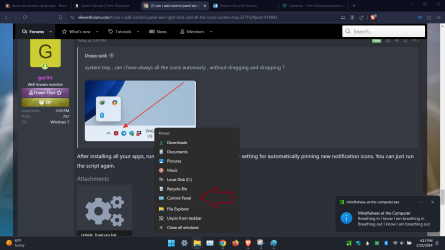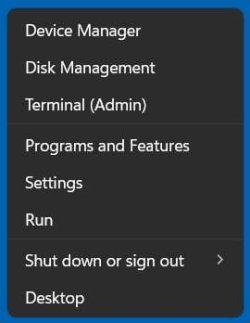Drugo
Member
- Local time
- 7:06 AM
- Posts
- 65
- OS
- Windows 11 pro 64bit
hi
1)
is there a way to add the control panel on windows button right clicking on it and have it in the list ?
i have searched but i have found how add in the right mouse menu ,but not on the list of windows button
this

2)
system tray , can i have always all the icons automacly , without dragging and dropping ?

thanks
1)
is there a way to add the control panel on windows button right clicking on it and have it in the list ?
i have searched but i have found how add in the right mouse menu ,but not on the list of windows button
this

2)
system tray , can i have always all the icons automacly , without dragging and dropping ?

thanks
- Windows Build/Version
- windows 11 pro last update
My Computer
System One
-
- OS
- Windows 11 pro 64bit