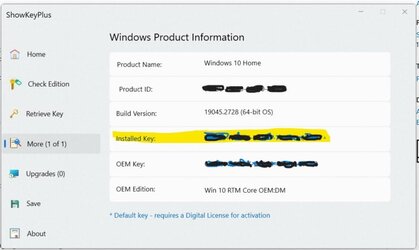My 11 year old computer will not boot due to "Bad System Config Info". I've tried System Restore, tried Resetting This PC, tried restarting in safe mode but no joy. I have just completed a new pc build with an Intel i7 13700 and a Z790 motherboard and would like to install Windows 11 on to it.
My W10 is on a 2.5" sata SSD and I have a SSD external enclosure that I have used to gain access to my non-Windows files using a laptop. Assuming I am able to retrieve the W10 key, can I use it to upgrade to W11? Do I boot W11 on the new machine and use the W10 product key? or must I install W10 first, activate it and then upgrade to W11?
My W10 is on a 2.5" sata SSD and I have a SSD external enclosure that I have used to gain access to my non-Windows files using a laptop. Assuming I am able to retrieve the W10 key, can I use it to upgrade to W11? Do I boot W11 on the new machine and use the W10 product key? or must I install W10 first, activate it and then upgrade to W11?
My Computer
System One
-
- OS
- Windows 10