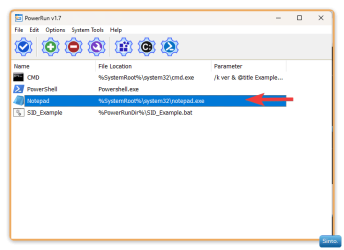silversmith
Member
- Local time
- 5:26 PM
- Posts
- 15
- OS
- windows 11
Is this from a recent Windows update? I easily edited my hosts file in the past. (Notepad as administrator) Now it will not allow me to save even as administrator. Help appreciated. Thanks. Peter
- Windows Build/Version
- 23H2 22631.3880
My Computer
System One
-
- OS
- windows 11
- Computer type
- PC/Desktop
- Manufacturer/Model
- dell