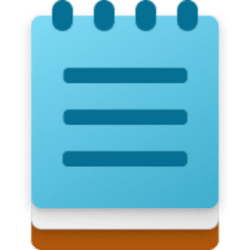miloshapiro
Active member
- Local time
- 1:36 AM
- Posts
- 37
- OS
- Windows
In the Microsoft Play Store, the description of Snipping Tool says that you can annotate your clippings, but all I can see to try to do that with is the clunky pen tool, where handwritten letters look really unprofessional. Is there something I'm missing about adding text to what I clip? If not, that seems like a clear place for MS to add a great feature.
- Windows Build/Version
- Version 22H2 , OS Build 22621.1413
My Computer
System One
-
- OS
- Windows
- Computer type
- PC/Desktop
- Manufacturer/Model
- HP
- Memory
- 32G
- Mouse
- yes
- Internet Speed
- cable hi speed
- Browser
- firefox preferred, can use Chrome or Edge when need be
- Antivirus
- Kaspersky

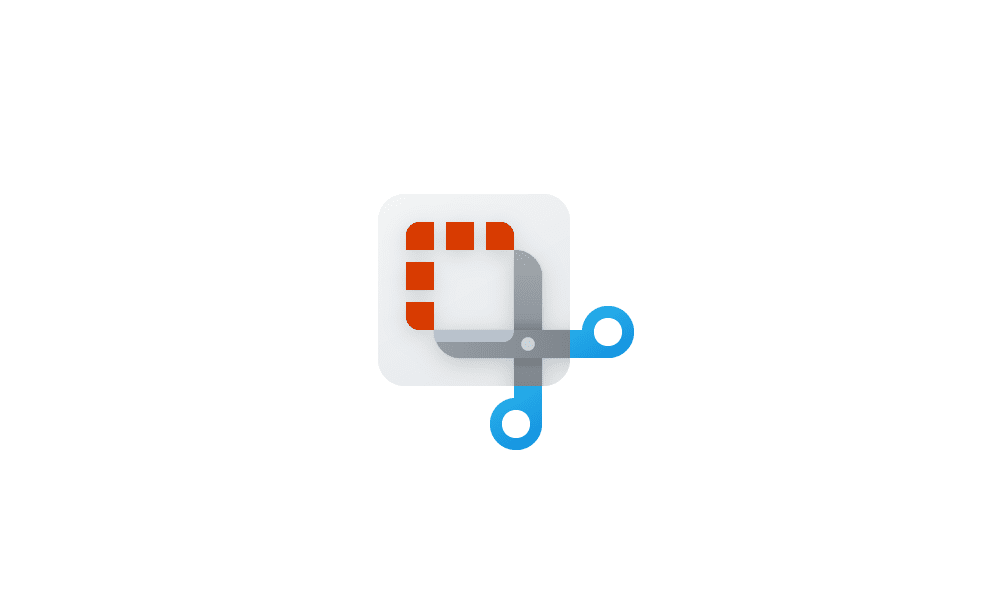


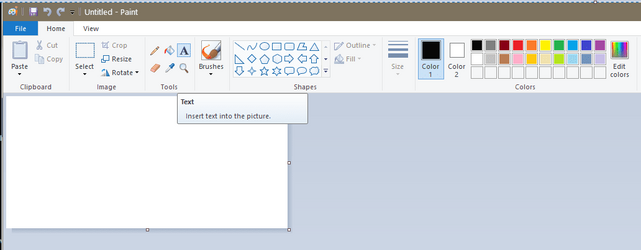
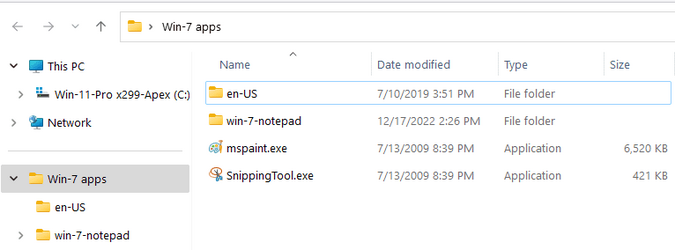
 And I'm assuming the resolution would be the same.
And I'm assuming the resolution would be the same.