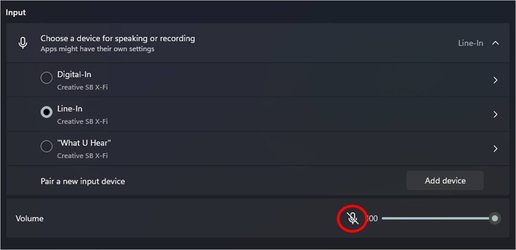altae
Active member
Today I realized that there seems to be a bug concerning the microphone. No matter if I try to use the Sound Blaster Control Panel or the Windows Settings (System\Sound) I cannot disable the microphone that is connected to my sound card. Even though the microphone symbol in the settings changes from the standard symbol to the crossed out symbol the mic keeps recording (tested using Audacity). Am I the only one who has experienced this behavior or can anybody confirm this bug?
P.S. It seems to be a Sound Blaster issue. My other mic which is a USB mic can be disabled without any issues.
P.S. It seems to be a Sound Blaster issue. My other mic which is a USB mic can be disabled without any issues.
- Windows Build/Version
- 21H2 22000.282
My Computer
System One
-
- OS
- Windows 11
- Computer type
- PC/Desktop
- Manufacturer/Model
- Custom
- CPU
- AMD Ryzen 9 5950X
- Motherboard
- Asus ROG Strix X570-F Gaming
- Memory
- Corsair Vengeance LPX CMK32GX4M2B3200C16 (64 GB)
- Graphics Card(s)
- Asus ROG Strix 2080Ti
- Sound Card
- Sound Blaster ZxR
- Monitor(s) Displays
- 2 x Dell UltraSharp U2413f
- Screen Resolution
- 1920 x 1200
- Hard Drives
- Corsair Force MP510 M.2 NVME SSD (960 GB)
Seagate Barracuda Pro (12TB, 3.5")
Seagate Exos X12 512E (12TB, 3.5")
Corsair Force MP510 M.2 NVME SSD (1788 GB)
- PSU
- Seasonic Prime Ultra Platinum (1000 W)
- Case
- Corsair Obsidian 750D
- Cooling
- Deepcool GamerStorm Captain 240 Pro (12cm)
- Keyboard
- Logitech G910
- Mouse
- Logitech G502
- Internet Speed
- 1000 Mbit/s (synchronous)
- Browser
- Firefox, Vivaldi
- Antivirus
- GDATA Internet Security