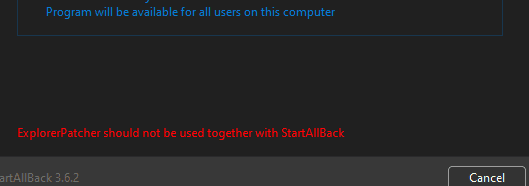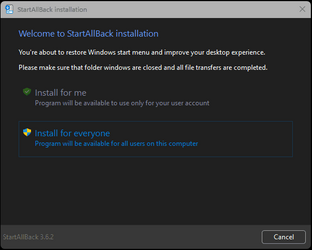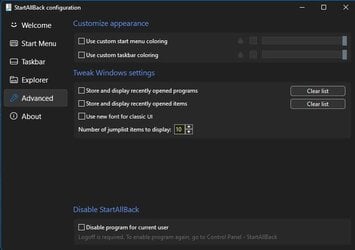Unwired0793
New member
- Local time
- 11:30 AM
- Posts
- 2
- OS
- Windows 11
I don't like the fact that the taskbar of Windows 11 is not customizable at all so I want to install StartAllBack to replace the taskbar of Windows 11 with that of StartAllBack which is customizable from what I read and understand but only for me and not for all users of this PC.
I ran the setup of StartAllBack 3.6.2 but the option to install StartAllBack 3.6.2 only for me is greyed out and clicking on it does nothing but the option to install StartAllBack 3.6.2 for all users of this PC is not greyed out and clicking on it does install StartAllBack 3.6.2 for all users of this PC but I want to install StartAllBack only for me and not for all users of this PC.
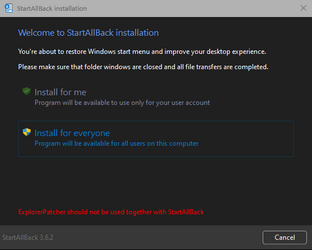
This is what I see when I am running the setup of StartAllBack 3.6.2: "Install for me" is greyed out but not "Install for everyone".
Looks like that I am forced to install StartAllBack for everyone that is not what I want to do at all.
Don't mind the red text "ExplorerPatcher should not be used together with StartAllBack".
I am using ExplorerPatcher temporarily only while StartAllBack is not installed on my PC while this problem persists.
When this problem, that the "Install for me" option is greyed out, will be solved I will uninstall ExplorerPatcher and install StartAllBack only for me.
I am currently using Windows 11 Version 22H2 (OS Build 22621.525)
Why setup doesn't allow me to install StartAllBack only for me at all?
I ran the setup of StartAllBack 3.6.2 but the option to install StartAllBack 3.6.2 only for me is greyed out and clicking on it does nothing but the option to install StartAllBack 3.6.2 for all users of this PC is not greyed out and clicking on it does install StartAllBack 3.6.2 for all users of this PC but I want to install StartAllBack only for me and not for all users of this PC.
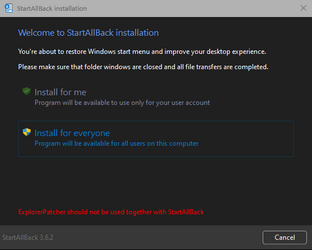
This is what I see when I am running the setup of StartAllBack 3.6.2: "Install for me" is greyed out but not "Install for everyone".
Looks like that I am forced to install StartAllBack for everyone that is not what I want to do at all.
Don't mind the red text "ExplorerPatcher should not be used together with StartAllBack".
I am using ExplorerPatcher temporarily only while StartAllBack is not installed on my PC while this problem persists.
When this problem, that the "Install for me" option is greyed out, will be solved I will uninstall ExplorerPatcher and install StartAllBack only for me.
I am currently using Windows 11 Version 22H2 (OS Build 22621.525)
Why setup doesn't allow me to install StartAllBack only for me at all?
- Windows Build/Version
- Version 22H2 (OS Build 22621.525)
My Computer
System One
-
- OS
- Windows 11