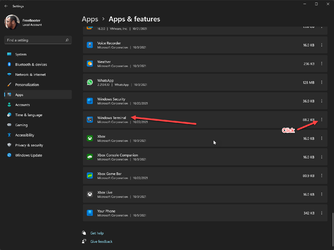When starting Powershell, a window quickly appears and then disappears.
On the other hand, Powershell starts well from CMD console.
I also tried to install PowerShell 7, and it also quickly displays window and exits.
Powershell worked well before on this installation, so it is a result of some of my actions. Please, help.
On the other hand, Powershell starts well from CMD console.
I also tried to install PowerShell 7, and it also quickly displays window and exits.
Powershell worked well before on this installation, so it is a result of some of my actions. Please, help.
My Computer
System One
-
- OS
- Windows 11