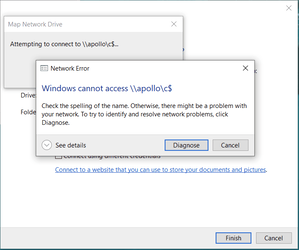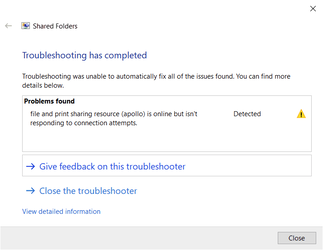perdrix
Member
- Local time
- 11:27 PM
- Posts
- 69
- OS
- Windows 11 for Workstations
I'm been trying to connect to the normal Administrative Shares on my Windows 11 system from a Windows 10 system. I tried to connect to:
\\Apollo\C$
I get a timeout eventually. I am able to connect to the admin shares on the W10 system from the W11 system.
I did load the classic registry set:
Windows Registry Editor Version 5.00
But that didn't change a thing
Did the admin shares get abolished in W11?
\\Apollo\C$
I get a timeout eventually. I am able to connect to the admin shares on the W10 system from the W11 system.
I did load the classic registry set:
Windows Registry Editor Version 5.00
Code:
[HKEY_LOCAL_MACHINE\SOFTWARE\Microsoft\Windows\CurrentVersion\Policies\System]
"LocalAccountTokenFilterPolicy"=dword:00000001
[HKEY_LOCAL_MACHINE\SYSTEM\CurrentControlSet\Services\LanmanServer\Parameters]
"AutoShareWks"=dword:00000001
"AutoShareServer"=dword:00000001But that didn't change a thing
Did the admin shares get abolished in W11?
- Windows Build/Version
- 22H2
My Computer
System One
-
- OS
- Windows 11 for Workstations
- Computer type
- Laptop
- Manufacturer/Model
- Dell Precision 7750
- CPU
- Xeon W-11885M
- Motherboard
- Dell
- Memory
- 128GB