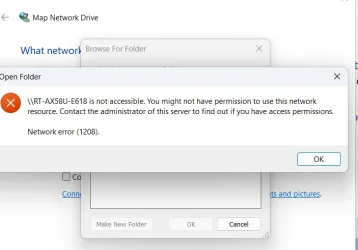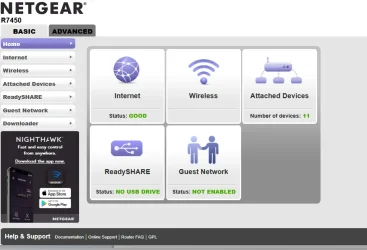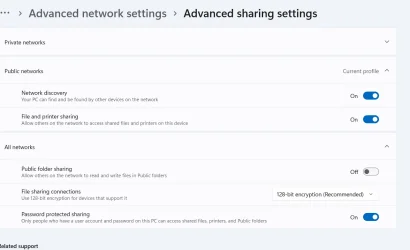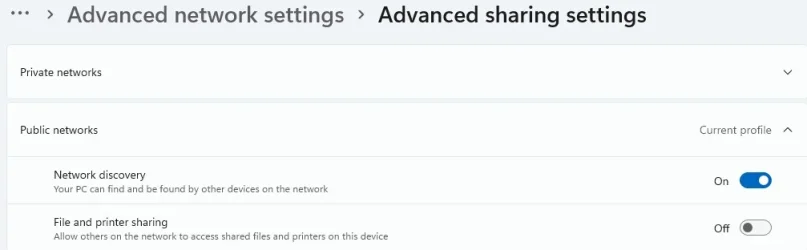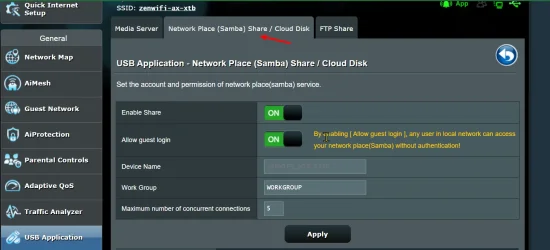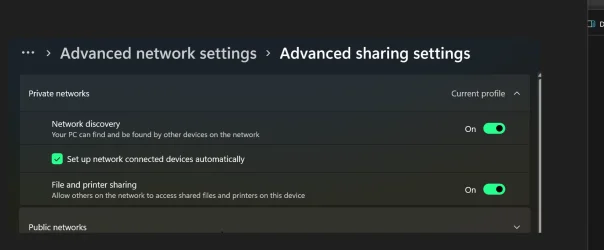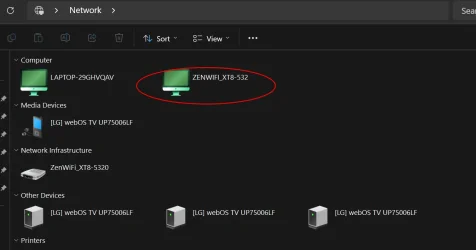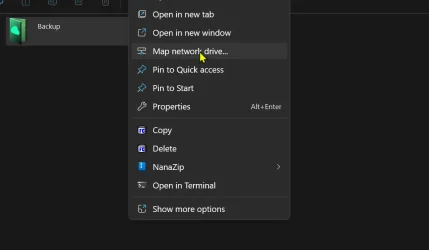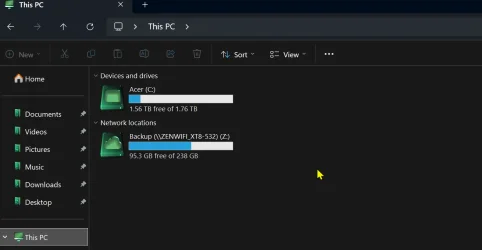Am in early stages of setting up a new Win 11 Pro (Ver 24H2) laptop for my wife. Trying to Map Network Drive which is an external HDD connected direct via USB to an Asus router. Am positive I'm using correct login. I get the error message shown in screenshot

I have 2 other Win 11 machines on the network that access the shared drive just fine.
Both Network Discovery and File & Printer Sharing are enabled.
Please advise how I can resolve this?
Thank you so much
Ken

I have 2 other Win 11 machines on the network that access the shared drive just fine.
Both Network Discovery and File & Printer Sharing are enabled.
Please advise how I can resolve this?
Thank you so much
Ken
- Windows Build/Version
- Win 11 Pro Ver 24H2
My Computer
System One
-
- OS
- Win 11
- Computer type
- PC/Desktop
- Manufacturer/Model
- Dell. Optiplex Small Form Factor (Plus 7010)
- CPU
- Intel Core i7
- Memory
- 32 GB
- Graphics Card(s)
- Intel Integrated
- Hard Drives
- 512 GB