I knew that is what you were going to say, in order to downgrade.To downgrade Pro to Home requires changing registry entries and then do an in place re-install of Windows:
Downgrading from Pro to Home - Windows 10 Help Forums
I downgraded from Windows 10 Pro to Windows 10 Home without losing personal files and apps today. The process took approximately two hours, and it was pretty scary, for obvious reasons. I had "researched" for the best procedure prior, but most owww.tenforums.com
Does your Windows 10 partition have a drive letter assigned in Windows 11? Can you explore the Windows 10 partition using File Explorer? If it has a drive letter, open a command prompt with admin privileges ("Run as administrator") and run the following command:
Code:bcdboot E:\Windows /d /addlast
Change the E: drive letter to whatever drive letter the Windows 10 partition has.
Yes, In 11, the w10 partition is listed as "E:" I can open anything on that partition in 11. I've installed a few programs in the 10 downloads folder onto 11, I've opened a couple word files, just to make sure I could. I can't access the Windows folder. Don't know if that is normal or not. I've dual booted Windows and Linux, and from Linux, I couldd access the Windows files (programs, Windows etc...), but that was Liinux, I don't know about dual booting two windows versions.
I used your code, I got an error "Failure to copy boot files". Could this be because, I deleted that 16mb (other) partition, and then did the diskpart command to recreate it in a different place on the disk?
All of a sudden W11 is listing the CD Drive as a HDD, with information on it, but there's no disk in the drive. Also Somehow a bunch of icons showed up on my 11 desktop, that I did not put there, stranger than that, it's all files and programs I deleted months ago.
I have been trying to get W10 accessob;e again before I did anything to make 11 not accessible, just in case, but I rhink at this point I'm going to go back and do as I started to do, and install a second copy of W10 deleting 11, then do the in place upgrade.
Thanks again for all your help. I do appreciate it. You have been so patient, and understanding and knowledgeable.
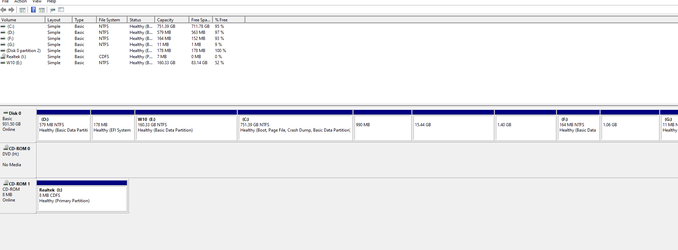
My Computer
System One
-
- OS
- 10/11 dual boot
- Computer type
- Laptop
- Manufacturer/Model
- Dell Inspirion 3795
- Mouse
- wired
- Internet Speed
- 1Gig
- Browser
- Firefox/Chrome





