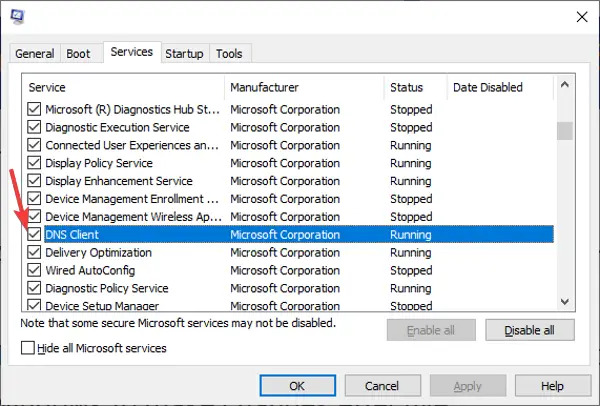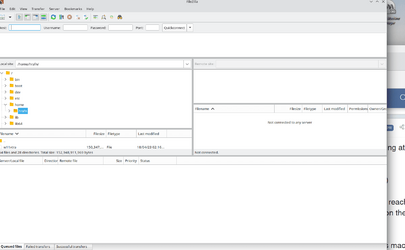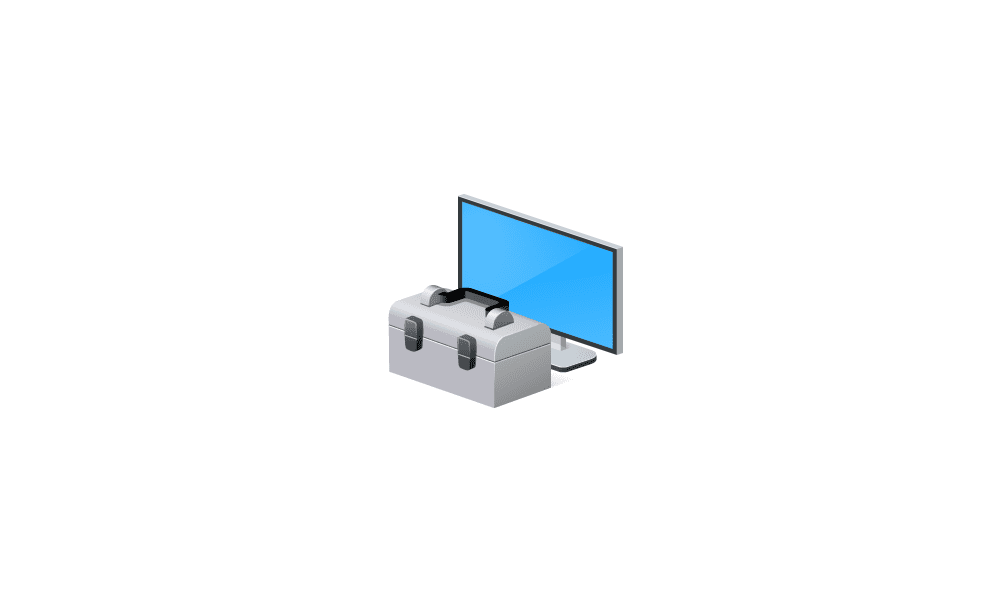This problem has been testing me and others for weeks. I can access the NAS via its own discovery software, ping, etc.. But when I try to add a network drive in file explorer, there are just no folders available to browse. The rest of the network is OK. Disabling security software, vpn, etc. has had no impact.
What I have found is that in Advanced Sharing Settings, Network Discovery is Off. If I switch it on, I then have a ticked box 'setting up network connected devices automatically'. The trouble is as soon as I move away from the page and return to it, Network Discovery has returned to its Off Position.
I've also noticed that services such as DNS and DNSCache are just not there.
Both of those may be red herrings as I'm woriking at my competence limit.
Can anyone help. Good news is the rest of the pc is working and I have an update back-up with system image
Many thanks
What I have found is that in Advanced Sharing Settings, Network Discovery is Off. If I switch it on, I then have a ticked box 'setting up network connected devices automatically'. The trouble is as soon as I move away from the page and return to it, Network Discovery has returned to its Off Position.
I've also noticed that services such as DNS and DNSCache are just not there.
Both of those may be red herrings as I'm woriking at my competence limit.
Can anyone help. Good news is the rest of the pc is working and I have an update back-up with system image
Many thanks
- Windows Build/Version
- 22H2 (OS Build 22621, 1555)
My Computer
System One
-
- OS
- Windows 11