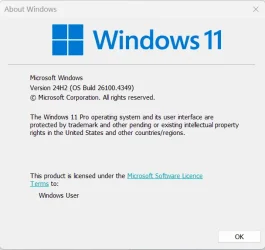biohaze
Member
- Local time
- 2:17 PM
- Posts
- 24
- OS
- Windows 11
My Computer
System One
-
- OS
- Windows 11
- Computer type
- PC/Desktop
- Manufacturer/Model
- Custom
- CPU
- i5 14600K @ 5.5ghz
- Motherboard
- ASrock Z790 Livemixer
- Memory
- Patriot Viper DDR5 7000
- Graphics Card(s)
- XFX MERC 310 RX 7900 XTX Black Edition
- Sound Card
- Apple USB-C - headphone adapter + external headphone amp + Senheiser HD 650s. Presonus Eris 4.5.
- Monitor(s) Displays
- MSI 32" QD E2 180hz
- Screen Resolution
- 2560x1440 180hz
- Hard Drives
- SSD's
- PSU
- MSI A850GF
- Case
- Antex NX416L
- Cooling
- Alphacool eisbaer 280mm, all Noctua case fans.
- Keyboard
- Mechanica
- Mouse
- Razer V3 PRO
- Browser
- FireFox