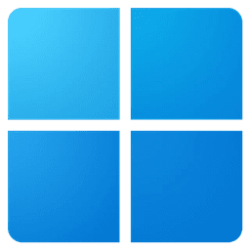- Local time
- 3:51 AM
- Posts
- 3,418
- OS
- Windows 11 Pro
i have a windhawk mod on my start menu, so i wasnt aware. you can use a multitude of free apps to get rid of it though, to include windhawk (portable) or startallback or explorerpatcherSadly, it doesn't seem to work anymore. Windows version 24h2 (OS build 26100.4202).
Edit: Disabling each of these (PFA) under Privacy & Security > General have at least disabled the recommendations. The section itself (that reads recommended) is still pretty annoyingly active.
My Computer
System One
-
- OS
- Windows 11 Pro