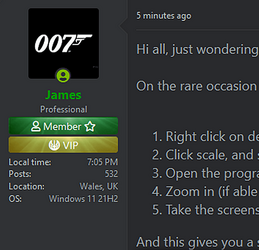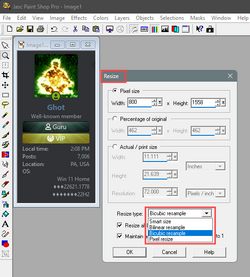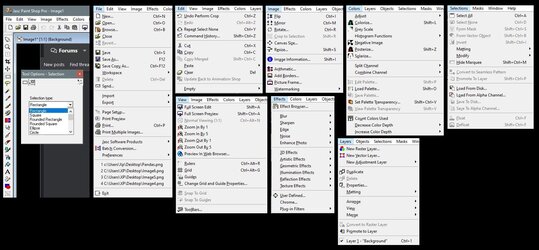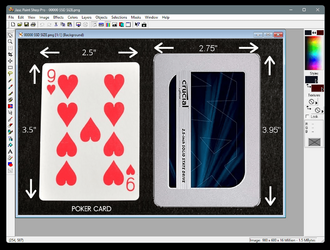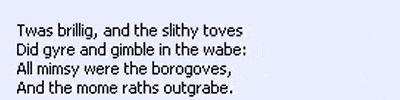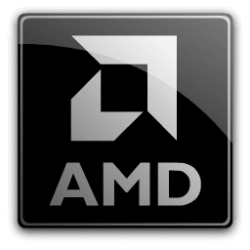Hi all, just wondering if anyone knew of any programs to make taking screenshots truly high quality.
On the rare occasion I do take a screenshot that needs to be high quality here is what I do:
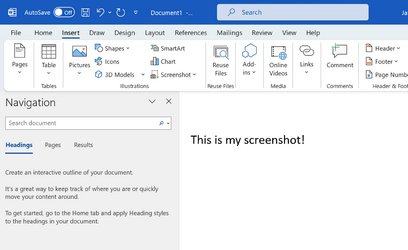
High quality, easy to read, everything perfect for helping people out.
Is there an easier way to go about this? If I still have scaling on 100% and take a Snipping tool screenshot I get this:

So, what is this strange post? Semi tutorial - semi asking for advice. What if I want a bigger screenshot that when I zoom in on it, it will be high quality. Hmmm..
On the rare occasion I do take a screenshot that needs to be high quality here is what I do:
- Right click on desktop, open display settings
- Click scale, and set to 175%
- Open the program to take a screenshot in, for example, MS word.
- Zoom in (if able to) in the program.
- Take the screenshot using Windows + Shift + S
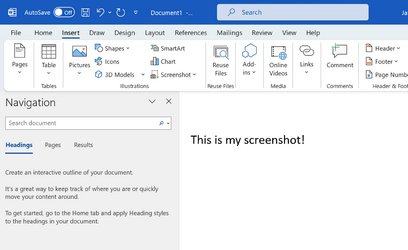
High quality, easy to read, everything perfect for helping people out.
Is there an easier way to go about this? If I still have scaling on 100% and take a Snipping tool screenshot I get this:

So, what is this strange post? Semi tutorial - semi asking for advice. What if I want a bigger screenshot that when I zoom in on it, it will be high quality. Hmmm..
Attachments
My Computers
System One System Two
-
- OS
- Windows 11 21H2
- Computer type
- PC/Desktop
- Manufacturer/Model
- Chillblast
- CPU
- AMD Ryzen 3 3100
- Motherboard
- Asus ROG Strix b450-f
- Memory
- Corsair 8GB x 2 (16GB)
- Graphics Card(s)
- Asus Nvidia Geforce GTX 1650 Super
- Monitor(s) Displays
- Dell 27" 1440p
- Screen Resolution
- 1440p
- Hard Drives
- Seagate Barracuda 1TB
256GB NVME Seagate Barracuda
- Browser
- Firefox / Edge
- Antivirus
- Windows Defender
-
- Operating System
- Windows 8.1
- Computer type
- Laptop
- Manufacturer/Model
- HP
- CPU
- Amd E2
- Memory
- 4GB
- Hard Drives
- 128GB SSD